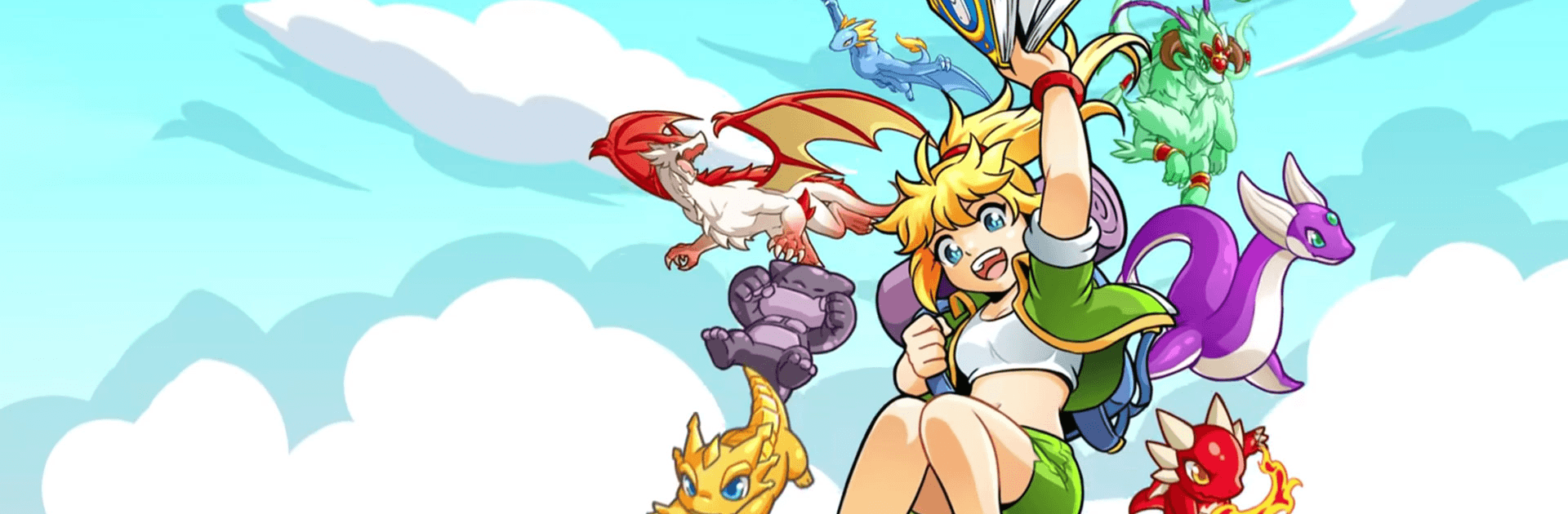Dragon Village NEW is a Simulation Game developed by highbrow. BlueStacks app player is the best platform to play this Android Game on your PC or Mac for an immersive Android experience.
Download Dragon Village NEW on PC with BlueStacks and rescue the dragon eggs from the wicked magic of the Black Robe. Undo his evil curses, then restore and hatch the eggs to unlock stunning dragons who will fight by your side.
The Black Robe becomes progressively stronger as your campaign to save the dragons continues. Keep up with him by growing in skill and training your dragons to help them unleash their true potential.
Learn new and interesting facts about the dragons you Tame. Gain the knowledge you’ll need to become a true Master Tamer by saving eggs, hatching dragons, and evolving your scaly pals into impressive beasts. Record every step of your adventure in your Book.
Fill your Book with records of each and every dragon you meet, rescue, and train. Learn about the different curses that Black Robe has cast and figure at how to undo them.
Download Dragon Village NEW on PC with BlueStacks and save as many dragons as you can.