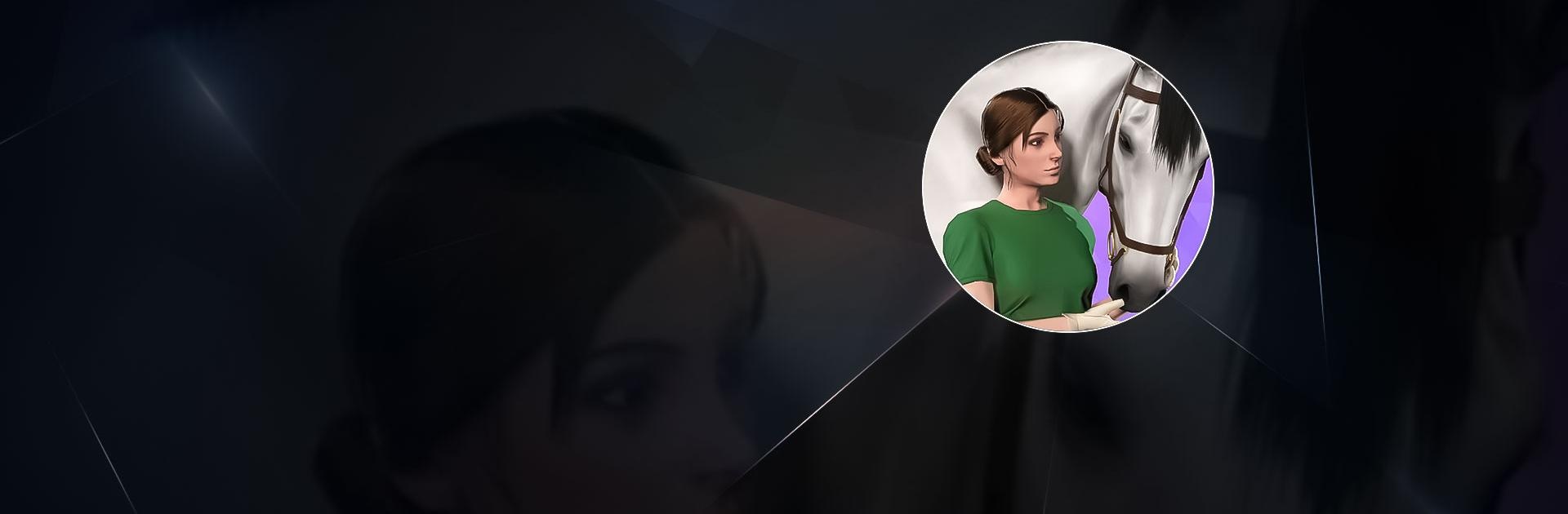Equestrian the Game is a simulation game developed by Kavalri Games AB. BlueStacks app player is the best platform to play Android games on your PC or Mac for an immersive gaming experience. You can rise to the position of the top stable owner using this game. In the same breath, you can develop your horse racing career and become one of the most renowned riders in this equestrian game. gratify your desire to own horses, and strive to be a top rider.
This game gives you the opportunity to create and expand your own yard where you can raise however many horses you can effectively. In this game, you can construct and improve your farm to make it perfect for tasks like boosted hay production, more breeding, and increased training. It is entirely up to you whether you want to keep, breed Grand Prix jumpers, or sell them.
On the other hand, it will be your responsibility to provide the horses with feed. Using the right methods for feeding your horses will give you a performance boost. With more training cycles, you can in this game prepare your horses for victory. Now that you have this game, you can enjoy feeding your horses, giving them energy boosts, and earning money from your herd.
Download Equestrian the Game APK with BlueStacks and start playing.
Learn how to download and play APK Games on your PC or MAC.