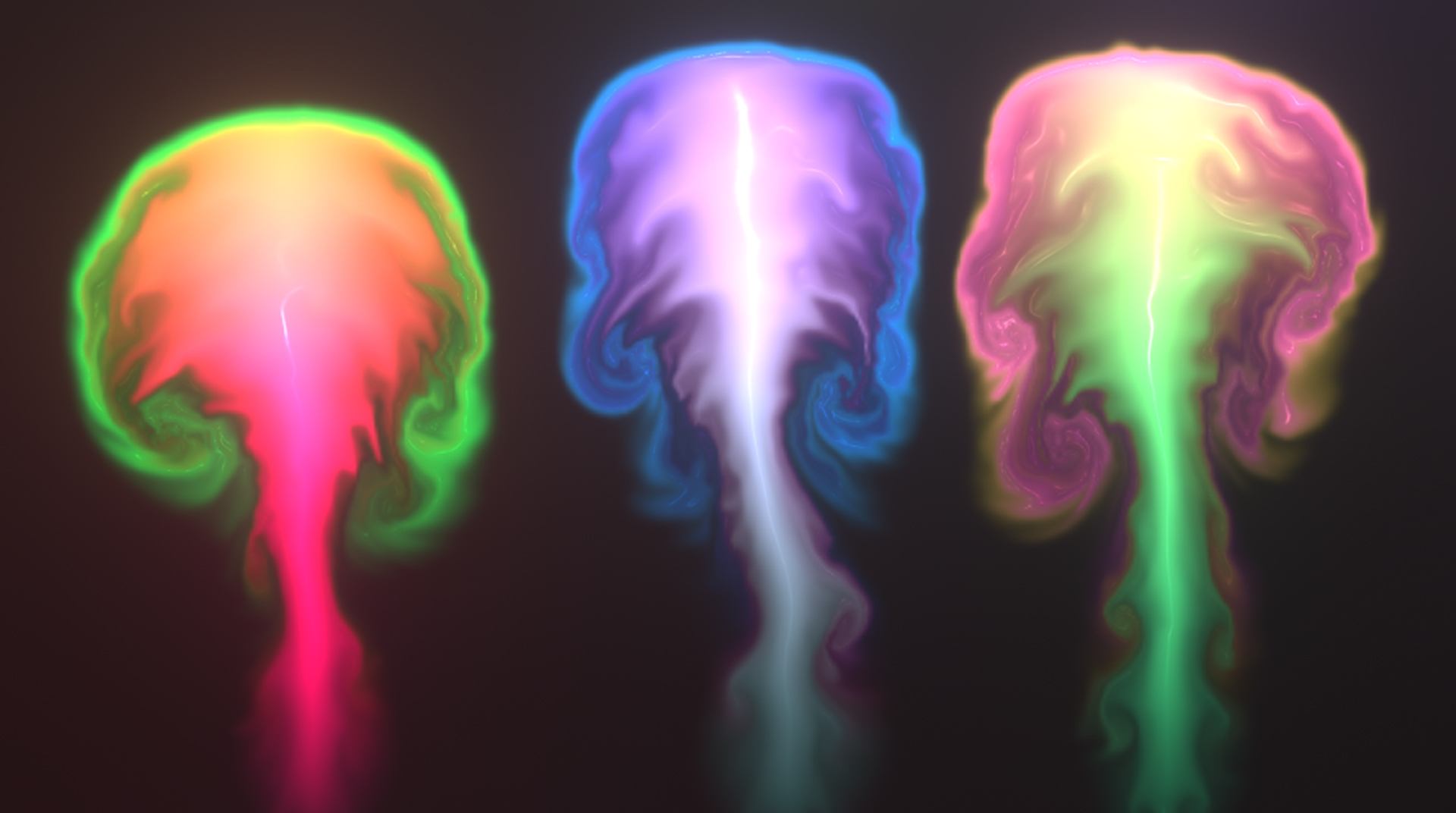Fluids. What about them? Have you ever taken the time to consider their forms, visuals, how they expand and many other aspects regarding these so present substances in our lives? No, you probably haven’t, and now is the time you are doing that! Why? Because it is simply great, trust us. You are going to love it. Play Fluid Simulation – Trippy Sandbox Experience on PC and Mac with BlueStacks and see how therapeutically calming it can be to observe those fluids take form, mix themselves and which colors and forms they might end up assuming. From time to time, you will even consider to be something kind of magical about them. At the beginning, you will probably find things a little weird, which is fine, don’t worry about it. As time passes by, you will be mesmerized by how incredibly beautiful they can be. If you are not convinced yet, we strongly suggest you simply leave your prejudice aside and give it a try. Chances are you will be completely amazed in just seconds. Download Fluid Simulation – Trippy Sandbox Experience on PC with BlueStacks and watch those beautiful colorful forms swirl right on front of your eyes while you feel the flow and become and enlightened person.
Play on PC with BlueStacks or from our cloud
- Overview
- Game Features
- How to Play
Page Modified On: September 15, 2021
Play Fluid Simulation on PC or Mac
Game Features
Enhancements
- Macros
- Multi Instance
- Multi Instance Sync
- Script
- Enhancements

Macros

Multi Instance

Multi Instance Sync

Script
How to Download and Play Fluid Simulation on PC or Mac
Download and install BlueStacks on your PC or Mac
Complete Google sign-in to access the Play Store, or do it later
Look for Fluid Simulation in the search bar at the top right corner
Click to install Fluid Simulation from the search results
Complete Google sign-in (if you skipped step 2) to install Fluid Simulation
Click the Fluid Simulation icon on the home screen to start playing

Looking on ways of making your gameplay experience even more colorful? Well, if you are, we have something blue to offer: the new and improved BlueStacks, the most powerful and fastest gaming engine ever created by men! If you decide to take your gaming to BlueStacks, you can be assured of one thing: your gaming will become more trippy than ever! Download Fluid Simulation – Trippy Sandbox Experience on Windows 7, 8, 10 with BlueStacks and add incredibly amazing power-ups to your game, like the Keymapping tool to customize your entire scheme of commands or even choosing a pre-set one, the Multi-Instance mode, to open different apps at the same time or even the same game twice, using multiple Google Accounts and many other advantages. Plus, with BlueStacks, you can set the configuration of the engine accordingly to your PCs capacity, making sure you can enjoy your favorite titles no matter what. This is ultimate freedom, this is BlueStacks! Embrace the new era of playing games and make the most of it right now!
Minimum System Requirements
With BlueStacks 5, you can get started on a PC that fulfills the following requirements.
Operating System
Microsoft Windows 7 or above, macOS 11 (Big Sur) or above
Processor
Intel, AMD or Apple Silicon Processor
RAM
at least 4GB
HDD
10GB Free Disk Space
* You must be an Administrator on your PC. Up to date graphics drivers from Microsoft or the chipset vendor.
Fluid Simulation - FAQs
- How to play Fluid Simulation on Windows PC & Mac?
Play Fluid Simulation on your PC or Mac by following these simple steps.
- Click on 'Play Fluid Simulation on PC’ to download BlueStacks
- Install it and log-in to Google Play Store
- Launch and play the game.
- Why is BlueStacks the fastest and safest platform to play games on PC?
BlueStacks respects your privacy and is always safe and secure to use. It does not carry any malware, spyware, or any sort of additional software that could harm your PC.
It is engineered to optimize speed and performance for a seamless gaming experience.
- What are Fluid Simulation PC requirements?
Minimum requirement to run Fluid Simulation on your PC
- OS: Microsoft Windows 7 or above MacOS 11 (Big Sur) or above
- Processor: Intel, AMD or Apple Silicon Processor
- RAM: Your PC must have at least 4GB of RAM. (Note that having 4GB or more disk space is not a substitute for RAM)
- HDD: 10GB Free Disk Space.
- You must be an Administrator on your PC.