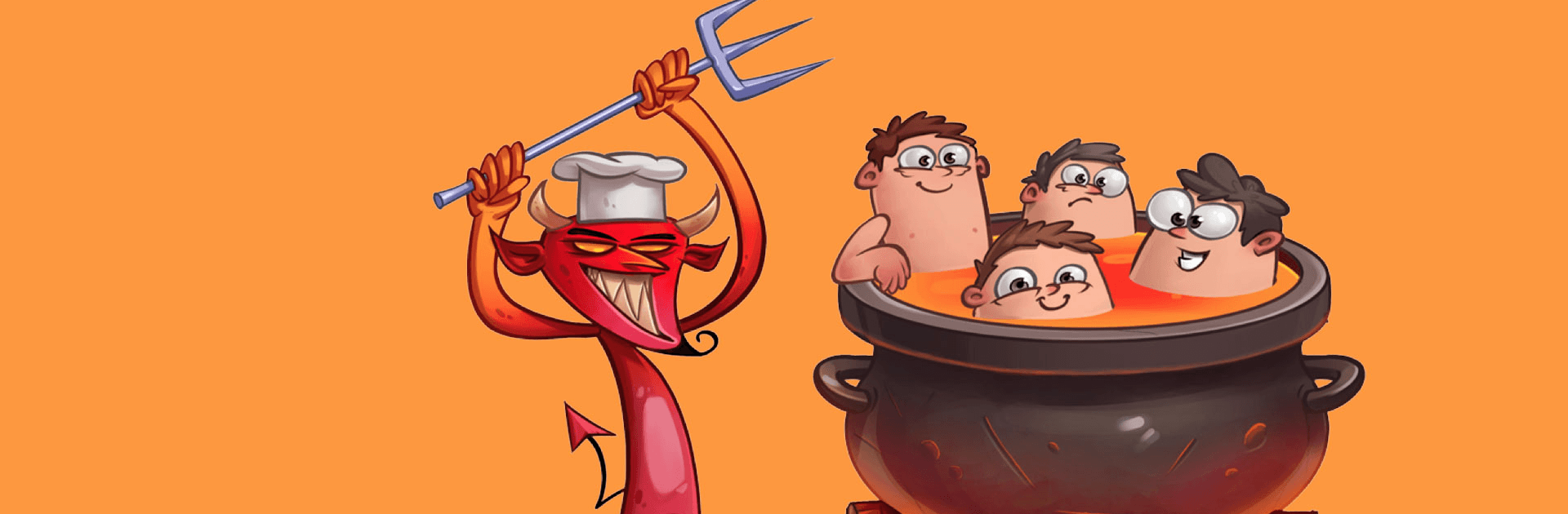Idle Evil Clicker by AppQuantum is the idle clicker simulation game that puts you in charge of punishing sinners with an array of hilarious and creative torture. There’s nothing else like it! Play as the Prince of Darkness and teach these bad apples the errors of their ways through divine punishment.
First released on December 17, 2018 for iOS and Android, Idle Evil Clicker is a worldwide hit! Millions of players around the globe have laughed their socks off at the ridiculous situations and over-the-top torture.
Thousands of the world’s most evil people are sent to your underworld domain every day to pay for their sins. Exact divine punishment with an arsenal of crazy torture devices. Command an army of loyal demons and run the underworld like a CEO, managing every facet of your unholy business.
Collect souls from the wicked and spend them on even more weapons to inflict pain. Upgrade your buildings and train your demon workers. With thousands of new sinners every day, it’s your job to make sure that Hell is running like a well-oiled machine.