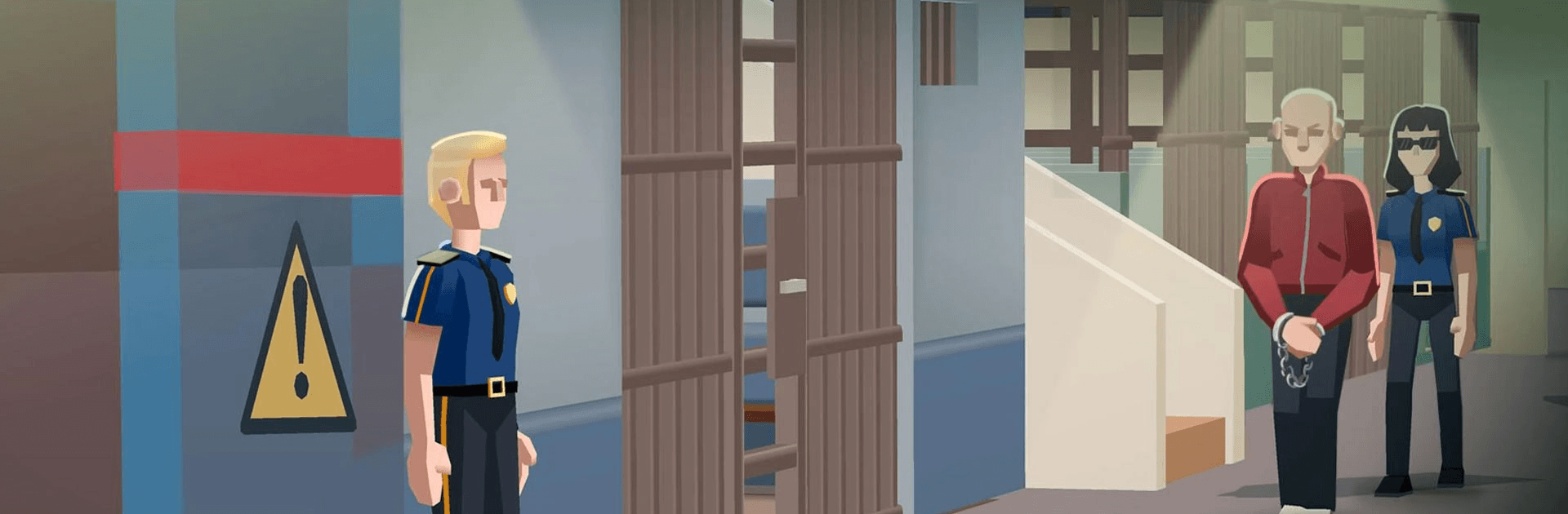Idle Police Tycoon – Cops Game by Codigames challenges you to serve and protect as the chief of a local police station. Released for Android and iOS, Idle Police Tycoon – Cops Game is the intriguing management simulation where you handle the ins-and-outs of police business. Manage multiple precincts, handle your officers, and keep the people in your community safe — and get rich doing it!
You’re a small-town chief freshly appointed to lead the fight against crime in your local district. Grow your reputation as a crime-fighting hero by improving your station’s facilities, training your police officers, and, most importantly, keep the streets free from crime!
Everything is in your hands, Chief, from the needs of your headquarters to the cars in your vehicle fleet. Use the money you have in your budget to transform this neighborhood into one that’s safe for everyone!
Locals will come to you with special cases that need your skills to solve. Use your experience and abilities to propose an investigation plan. Track down the worst offenders in your area and put them behind the bars of a jail cell!