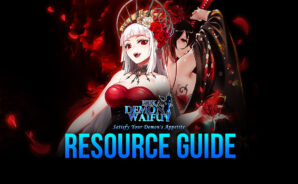ISKEAI:Demon Waifu is a Simulation game developed by TAPZEN. BlueStacks app player is the best platform to play this Android game on your PC or Mac for an immersive gaming experience.
You are the Demon Prince destined to rule the underworld. Your adventure kicks off in Paladina, a demon stronghold under siege. Embark on a quest to fulfill your destiny and expand your influence as the new lord of the demons.
Recruit and train your underlings to make them stronger. Add beauties to your harem, fall in love and make them one of your princesses. Face off against the best demon princes around the world and see where you stand among the global rankings. Build up a hellish kingdom in your image.
The most beautiful ladies in all the realm await you in your personal harem. Indulge your fantasies and build up relationships with your girls to gain bonuses that power up your Subordinates so you can become lord of all the demons.
Use your portal to travel all throughout Paladina and meet beautiful princesses in your journeys. You are a handsome Demon Prince; capture their hearts and take them back to your harem.