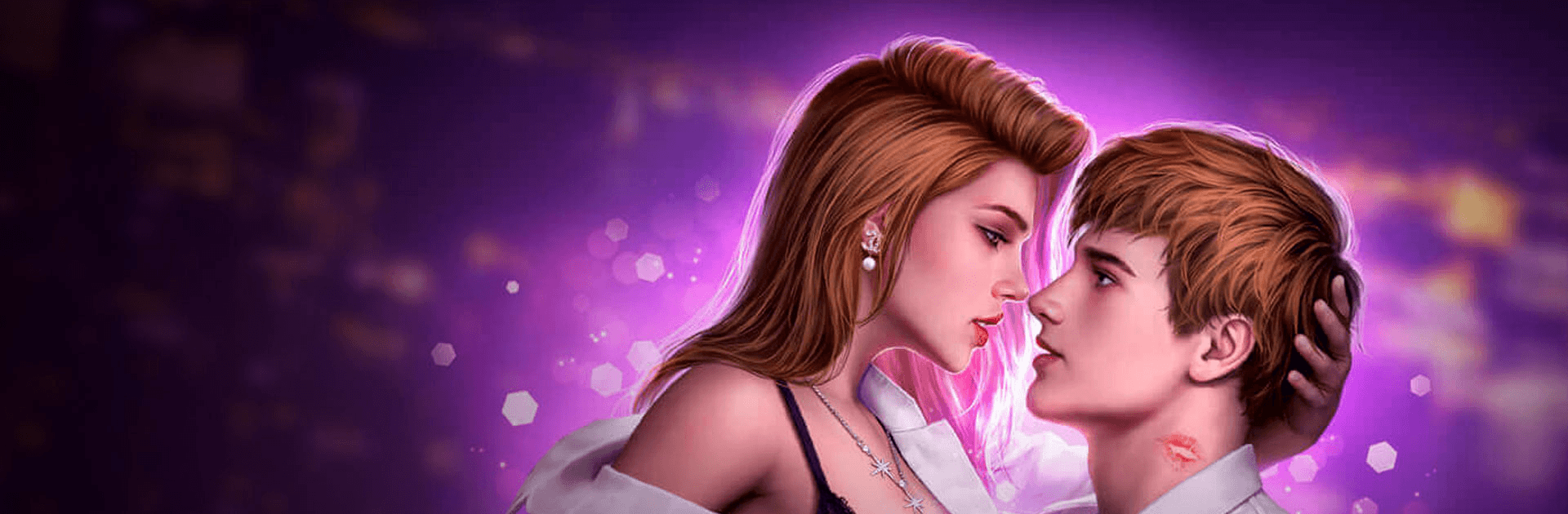Love Fantasy is a simulation game developed by Games Hub Hong Kong Limited. BlueStacks app player is the best platform to play this Android game on your PC or Mac for an immersive gaming experience.
Games Hub Hong Kong Limited brings you this top-quality simulation game filled with a captivating storyline. The game features exciting plot gameplay filled with quality graphics and background music for you to choose your ending – improving the immersive gaming experience.
Are you into romantically driven games? Well, you are in luck! This game features several passionate romantic and ethereal fantasies… this game is your choice to make. Love Fantasy comes with the most immersive gameplay experience filled with emotions as the primary leading character of each story. In addition, this game features an outlook customization design that allows you to make your prospective love interest fall all over you.
In this game, your dressing and choice of outfit play a significant role in attracting your potential love. Also, you have full control over the decision-making plot of this game. You can influence your relationship and plot with each character by selecting your different decisions and choices. Finally, this game has various genres to choose from; romance, campus life, sci-fi, supernatural – whatever catches your fancy.