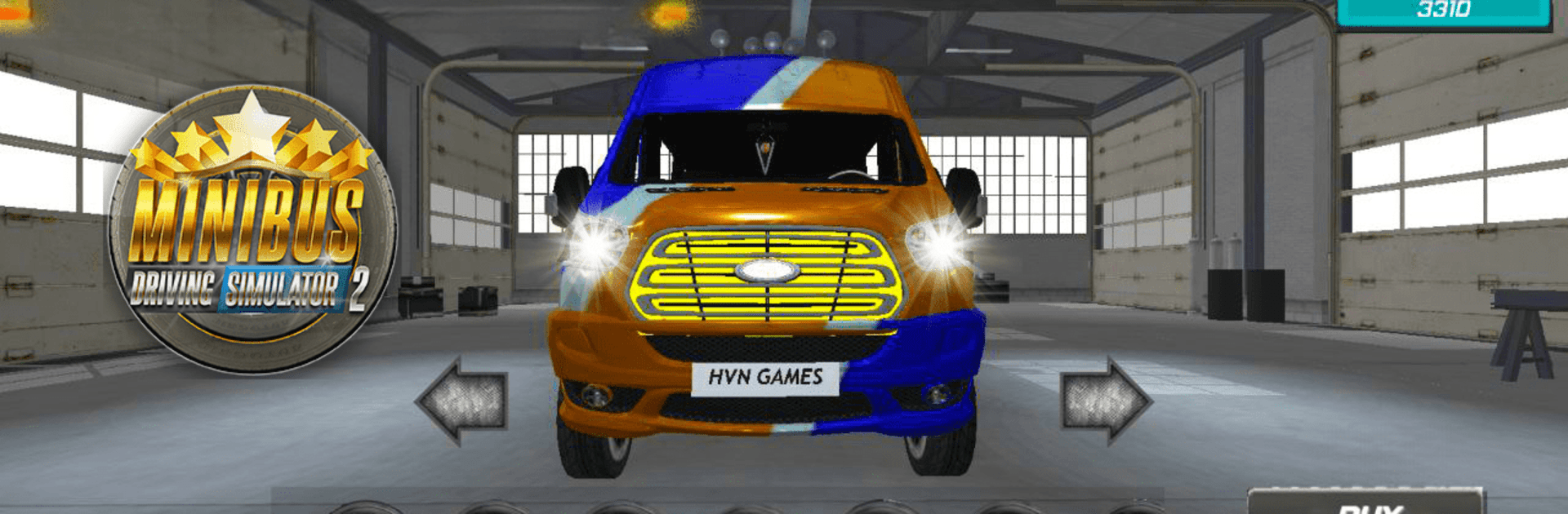From the innovators and creators at HVN Games, Minibus Simulator-City Driving is another fun addition to the World of Simulation games. Go beyond your mobile screen and play it bigger and better on your PC or Mac. An immersive experience awaits you.
About the Game
Ever wanted to find out what it’s like to shuttle passengers around the city behind the wheel of a minibus? Minibus Simulator-City Driving from HVN Games puts you in the driver’s seat—literally—letting you maneuver through busy streets, stop to pick up waiting riders, and try your hand at some tricky, real-world driving challenges. Whether you’re navigating traffic, climbing steep hills, or just chilling with some customizations, this Simulation game gives you a taste of city bus life with all its ups, downs, and bustling intersections.
Game Features
-
Two Authentic Minibuses to Drive
Choose between detailed sprinter and transit minibus models. Prefer a different look? Splash on a new color and tweak your ride with custom wheels, horns, and a handful of flashy accessories. -
Full Customization Options
From sporty spoilers to bold bumpers, you can fine-tune almost every aspect of your minibus—even down to the mirrors and headlights. Personalization is part of the fun, so make that vehicle your own. -
Realistic Handling and Physics
These minibuses don’t just look the part—they handle true-to-life, too. Whether you’re turning corners or easing through heavy city traffic, you’ll notice the attention to those small driving details. -
Immersive Camera Views
Switch between three distinct camera angles, including an interior view that makes you feel like you’re actually sitting in the driver’s seat. There’s even a 360-degree angle for moments when you really need that extra perspective. -
Pick Up and Drop Off Missions
Stop at bus stands, pick up passengers, and get them where they need to go—sometimes through heavy traffic or winding hilly routes. Each trip comes with its own adventure, and following the lead minibus keeps the pressure on. -
Challenging Environments
Not everything’s smooth city cruising—you’ll take your minibus over mountain roads, uphill challenges, and even offroad stretches. Let’s see how you handle tough terrain! -
Fuel and Maintenance
Keep an eye on your fuel gauge! If you run low, track down the nearest station and top up—run out, and you’re calling it a day. Push your vehicle too hard and you might find yourself stuck with engine trouble. -
Smooth Controls
Drive your way, whether that’s using on-screen buttons or a steering wheel option. It’s all about what feels right. -
Lifelike Sound Effects
The hum of the engine, the beep of the horn, and city sounds all come together so you can almost smell the diesel. -
Playable Offline
No internet? No problem. Take your minibus out for a spin wherever you are. -
BlueStacks Compatibility
The game’s fully playable on BlueStacks, letting you bring your city driving adventures to a larger screen whenever you want.
Make your gaming sessions memorable with precise controls that give you an edge in close combats and visuals that pop up, bringing every character to life.