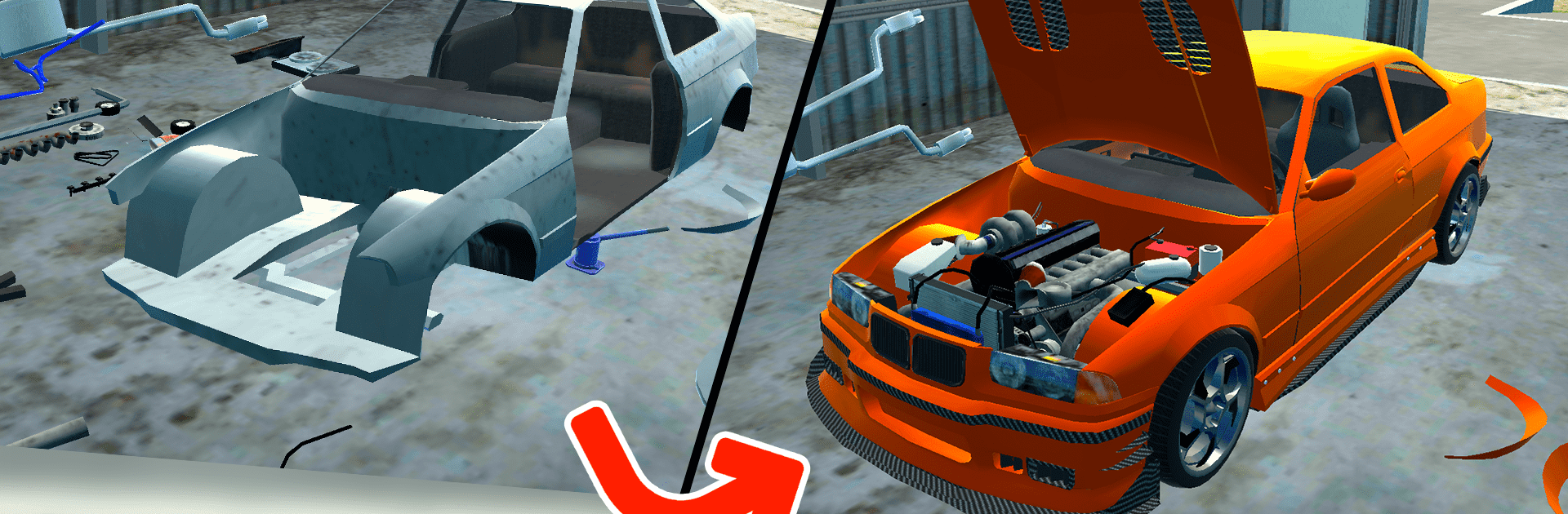Bring your A-game to My First Summer Car: Mechanic, the Simulation game sensation from Azat Dauletyarov. Give your gameplay the much-needed boost with precise game controls, high FPS graphics, and top-tier features on your PC or Mac with BlueStacks.
About the Game
My First Summer Car: Mechanic lets you dive into the nuts and bolts of car restoration with a twist of classic summer flair. Developed by Azat Dauletyarov, this Simulation game invites players to build and fix cars using over 70 parts inside an ultra-detailed garage. From constructing your car to exploring local roads, the game offers an engaging, hands-on experience that keeps you coming back for more.
Game Features
-
Cool Detailing: 70+ Parts
Explore a well-equipped car garage brimming with tools and components. Assemble, fix, and enhance everything from engine parts to the body and chassis of your car. -
Mechanic Simulator
Not every mechanic can assemble a car effortlessly. The game provides real-time guidance by showing a green trace if you’ve found the right spot for a component. -
Car Makeup and Tuning
Building is fun, but personalizing your ride adds another layer to the excitement. Upgrade your creation after assembly. -
Hints on Assembly and Repair
Stuck? Use hints to highlight all necessary parts for your current task, making the car assembly process smoother. -
Various Assignments and Jobs
After finishing your car, dive into different tasks like carrying cargo and earning cash to boost your vehicle further. -
First-Person View
Feel fully immersed as an active mechanic, not just a passive observer, with a first-person perspective. -
Car Traffic
Navigate through bustling traffic, making the roads feel alive and challenging.
Start your journey now. Download the game on BlueStacks, invite your friends, and march on a new adventure.