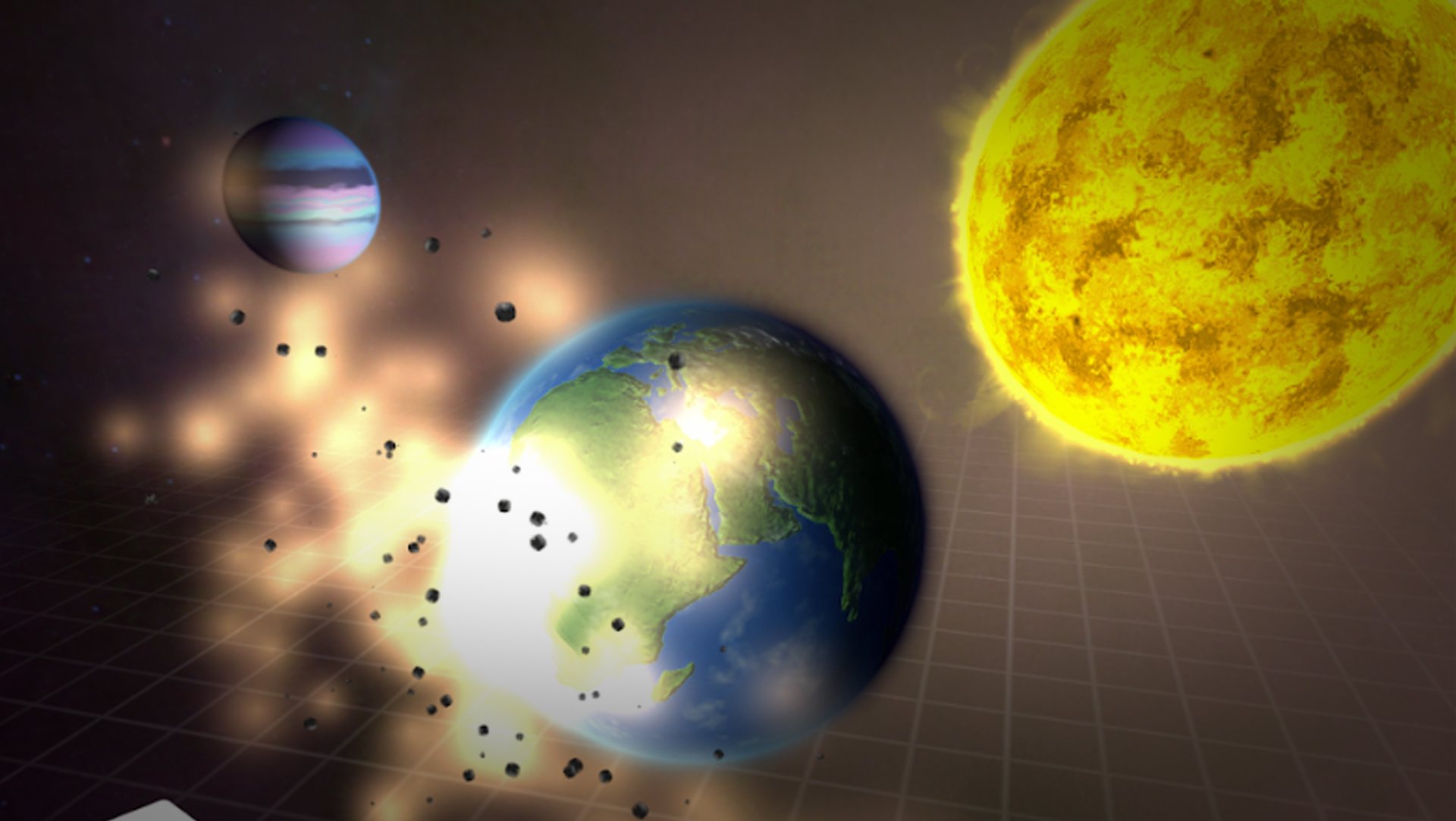Think about it: if back then when the solar system was created, and no matter in which theory you believe in, would you do anything differently? Let us say that you have a saying on it, what would you change? Nothing? A few things? Everything, perhaps? Well, now it is up to you to decide. Just remember this: the laws of physics are still applying, so for every action you take, a reaction you must expect. Can you deal with it? Are you brave enough to put billions and billions of lives at stake simply for doing things your own way? Play My Pocket Galaxy – 3D Gravity Sandbox on PC and Mac with BlueStacks and learn all that you can about gravity in order to recreate all the aspects regarding a proper galaxy. Use and abuse about the power of the stars, gases, planets, develop new environment and see how things will do in your brand new galaxy. Download My Pocket Galaxy – 3D Gravity Sandbox on PC with BlueStacks and create a brand new world that people will get fascinated about!
Play on PC with BlueStacks or from our cloud
- Overview
- Game Features
- How to Play
Page Modified On: April 03, 2019
Play My Pocket Galaxy - 3D Gravity Sandbox on PC or Mac
Game Features
Game controls
- Tap Spots
- Other Moves
Enhancements
- Macros
- Multi Instance
- Multi Instance Sync
- Script
- Game controls
- Enhancements

Macros

Multi Instance

Multi Instance Sync

Script
How to Download and Play My Pocket Galaxy - 3D Gravity Sandbox on PC or Mac
Download and install BlueStacks on your PC or Mac
Complete Google sign-in to access the Play Store, or do it later
Look for My Pocket Galaxy - 3D Gravity Sandbox in the search bar at the top right corner
Click to install My Pocket Galaxy - 3D Gravity Sandbox from the search results
Complete Google sign-in (if you skipped step 2) to install My Pocket Galaxy - 3D Gravity Sandbox
Click the My Pocket Galaxy - 3D Gravity Sandbox icon on the home screen to start playing

Change what you will in your brand new world, but please, don’t forget to take BlueStacks all the way with you! After all, it’s no small thing we are talking about here, but the most powerful and fastest gaming engine ever developed by men! Remember: you will definitely not going to rule gaming out of your new galaxy, will you? So, if gaming is to become a part of it too, then you definitely are going to need the new and improved BlueStacks 4 by your side at all times. Download My Pocket Galaxy – 3D Gravity Sandbox on Windows 7, 8, 10 with BlueStacks and take the most amazing features you have ever seen all the way to space with you. Feel free to do as you please, as the universe creator should, and will, have ultimate freedom to act accordingly to his expectations and desires! All of it, of course, at the big screen of your PC, with a much faster internet connection, and the mouse and the keyboard to help you take full control of your actions.
Minimum System Requirements
With BlueStacks 5, you can get started on a PC that fulfills the following requirements.
Operating System
Microsoft Windows 7 or above, macOS 11 (Big Sur) or above
Processor
Intel, AMD or Apple Silicon Processor
RAM
at least 4GB
HDD
10GB Free Disk Space
* You must be an Administrator on your PC. Up to date graphics drivers from Microsoft or the chipset vendor.
My Pocket Galaxy - 3D Gravity Sandbox - FAQs
- How to play My Pocket Galaxy - 3D Gravity Sandbox on Windows PC & Mac?
Play My Pocket Galaxy - 3D Gravity Sandbox on your PC or Mac by following these simple steps.
- Click on 'Play My Pocket Galaxy - 3D Gravity Sandbox on PC’ to download BlueStacks
- Install it and log-in to Google Play Store
- Launch and play the game.
- Why is BlueStacks the fastest and safest platform to play games on PC?
BlueStacks respects your privacy and is always safe and secure to use. It does not carry any malware, spyware, or any sort of additional software that could harm your PC.
It is engineered to optimize speed and performance for a seamless gaming experience.
- What are My Pocket Galaxy - 3D Gravity Sandbox PC requirements?
Minimum requirement to run My Pocket Galaxy - 3D Gravity Sandbox on your PC
- OS: Microsoft Windows 7 or above MacOS 11 (Big Sur) or above
- Processor: Intel, AMD or Apple Silicon Processor
- RAM: Your PC must have at least 4GB of RAM. (Note that having 4GB or more disk space is not a substitute for RAM)
- HDD: 10GB Free Disk Space.
- You must be an Administrator on your PC.