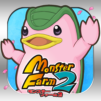信長の野望 覇道 is a Simulation Game developed by KOEI TECMO GAMES CO., LTD.. BlueStacks app player is the best platform to play this Android Game on your PC or Mac for an immersive Android experience.
Download 信長の野望 覇道 on PC with BlueStacks and explore the latest addition to the “Hado” series, now on Android!
信長の野望 覇道 accurately represents the battles that occurred during the Warring States period in Japan, including the clash of armies and the siege attacks on castles. It is an ideal game for those who are interested in history, simulation games, strategy games, and fans of the “Nobunaga’s Ambition” series by Koei Tecmo. Players can compete against each other and aim for unification, developing their power as lords serving daimyo from different parts of Japan.
Cooperate with players from the same daimyo family, forming an “ichimon,” and grow together while competing with other powerful players. The game features famous generals with multiple “enishi” based on historical facts and folklore, and players can organize units with military commanders who have the same edge to chain combat skill “tactics.” With a 3D map that accurately depicts Hinomoto in the turbulent world, the game incorporates the four seasons unique to Japan, and players can compete for famous castles and famous places, claiming victory over the world.
The dedicated map prepared for each castle offers a real-time siege battle that brings together all the armed forces and wisdom, fought on a map that reproduces Japanese castles such as turrets, moats, Kuruwa, and Honmaru.
Download 信長の野望 覇道 on PC with BlueStacks today.