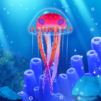Old Friends Dog Game is a Simulation game developed by Runaway. BlueStacks app player is the best platform to play this Android game on your PC or Mac for an immersive gaming experience.
The players of Old Friends Dog Game, a touching dog simulation game, will be able to take in and care for rescued senior dogs. The rescue stories, antics, and peculiarities of the real-life residents at Old Friends Senior Dog Sanctuary served as inspiration for the game.
The game’s adorable canine characters are all based on real dogs, so players can learn about each canine’s backstory, personality, needs, and interests. Players will be able to save senior dogs and provide for them in the game, giving them the love and attention they deserve.
The game also features a kitchen where players can prepare tasty treats for their pets and outfit their canine companions in adorable clothing. Throughout the game, you can collect adorable extras for each dog. The game gives you the option to create a unique profile, complete with an avatar and a gallery of adorable canine images.
The game has been recognized with a number of awards, including a Gold medal at the 2022 NYX Awards, a spot as a finalist for Pocket Gamer’s “Game of the Year,” and a Webby Honor for “Social Impact in Games.”
Download Old Friends Dog Game on PC with BlueStacks and enjoy a gallery of cute photos of every doggy.