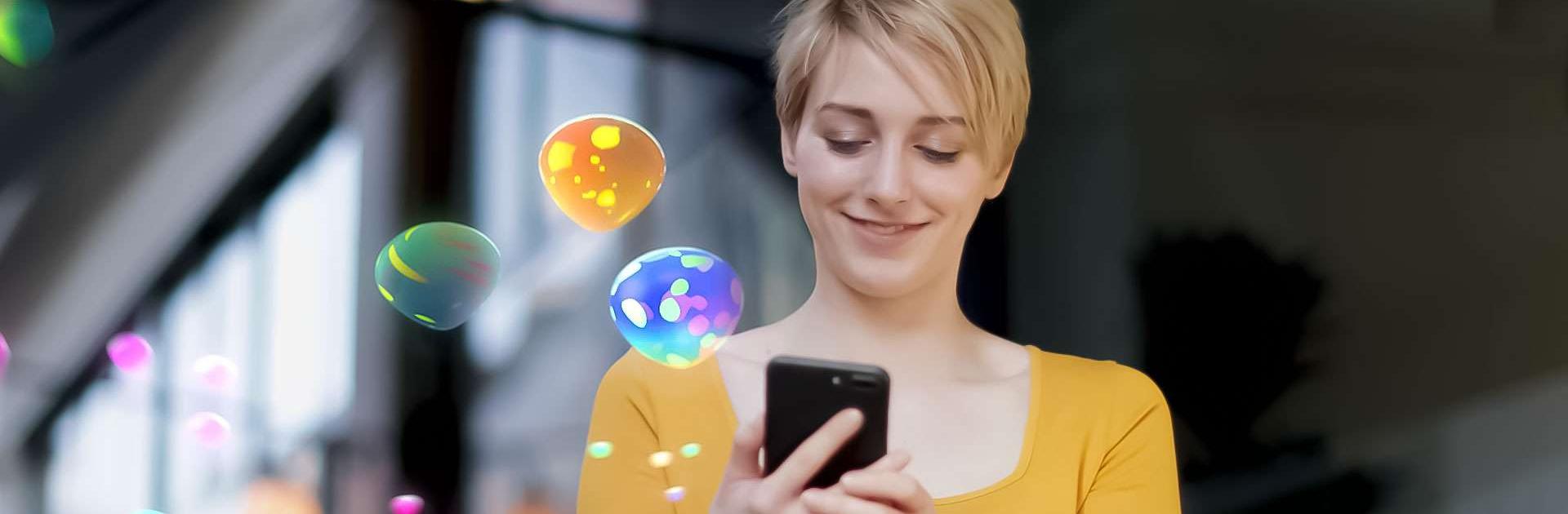Peridot is a Simulation game developed by Niantic, Inc. BlueStacks app player is the best platform to play this Android game on your PC or Mac for an immersive gaming experience.
Welcome to Peridot, the magical world of adorable creatures where you can embark on a real-world adventure pet game that will keep you entertained for hours. These creatures have awoken from thousands of years of slumber and now require your help to re-diversify their species.
Get ready to fall in love with your unique virtual pets as you pet, play, feed, and teach them tricks to keep them healthy and help them grow. These creatures are so real, you’ll feel an emotional connection to them that you won’t find in other games.
Explore the world together during daily adventures and take your Peridots on walks in your neighborhood. As you explore, you’ll uncover helpful items to keep your creatures happy. Snap photos and videos to track all of your memories together and share them with other players around the world.
Collaborate with other players and breed new generations of Peridots to expand the species. Discover infinite possibilities of Peridot archetypes and even create creatures that resemble your favorite animals like cheetahs, dragons, unicorns, and more!
Download Peridot on PC with BlueStacks and rediscover the beauty of the world around you.