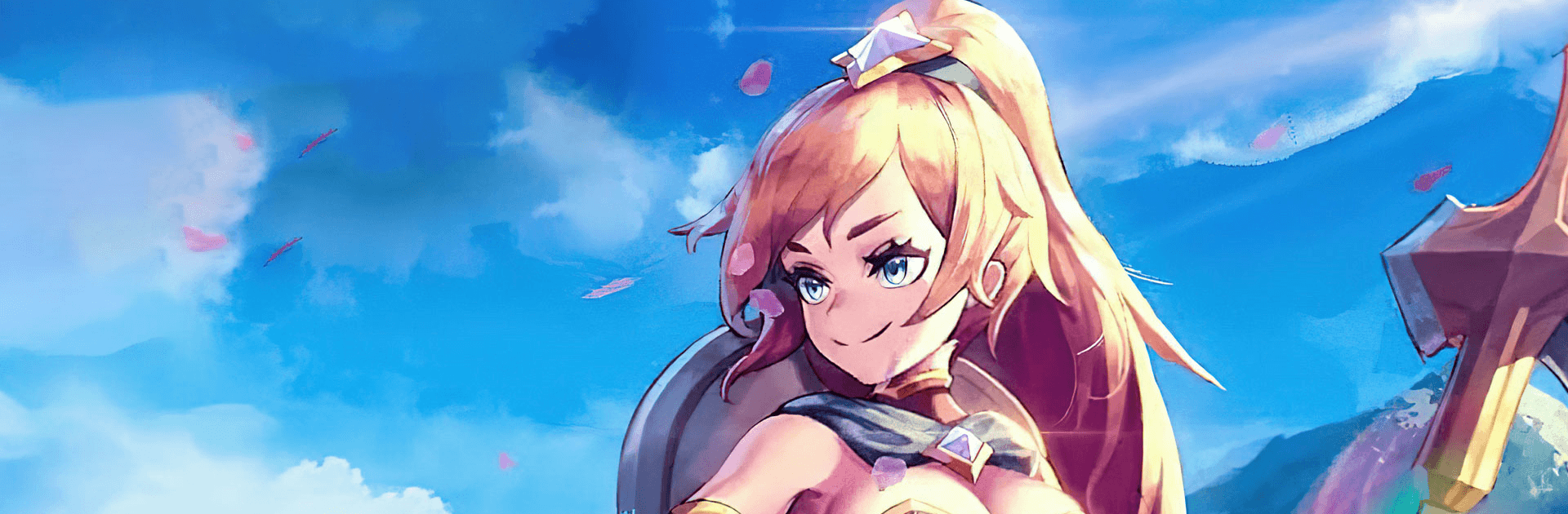Pixel Fantasia: Idle RPG is a Role Playing game developed by SUPERBOX.Inc. BlueStacks app player is the best platform to play this Android game on your PC or Mac for an immersive gaming experience.
Go on an epic adventure in Pixel Fantasia: Idle RPG! You’re a Pixel Girl who has stumbled into a different world and it’s your fate to save it! This 2.5D Pixel Art game will take you on a journey full of excitement and challenges. With a mixture of 2D Pixel graphics and 3D background, this game is sure to keep you engaged for hours on end.
Unleash the power of spirits with their powerful skills and take down your enemies with ease. With an endless array of content to challenge, you’ll never run out of ways to grow your character. And the best part? You can grow even when you’re offline!
The fun doesn’t end there, Pixel Fantasia: Idle RPG also has a chat function where you can discuss the game with other players, compete with them through a ranking system, and even engage in PVP battles for the ultimate test of strength.
Download Pixel Fantasia: Idle RPG on PC with BlueStacks and harness the spirits of nature.