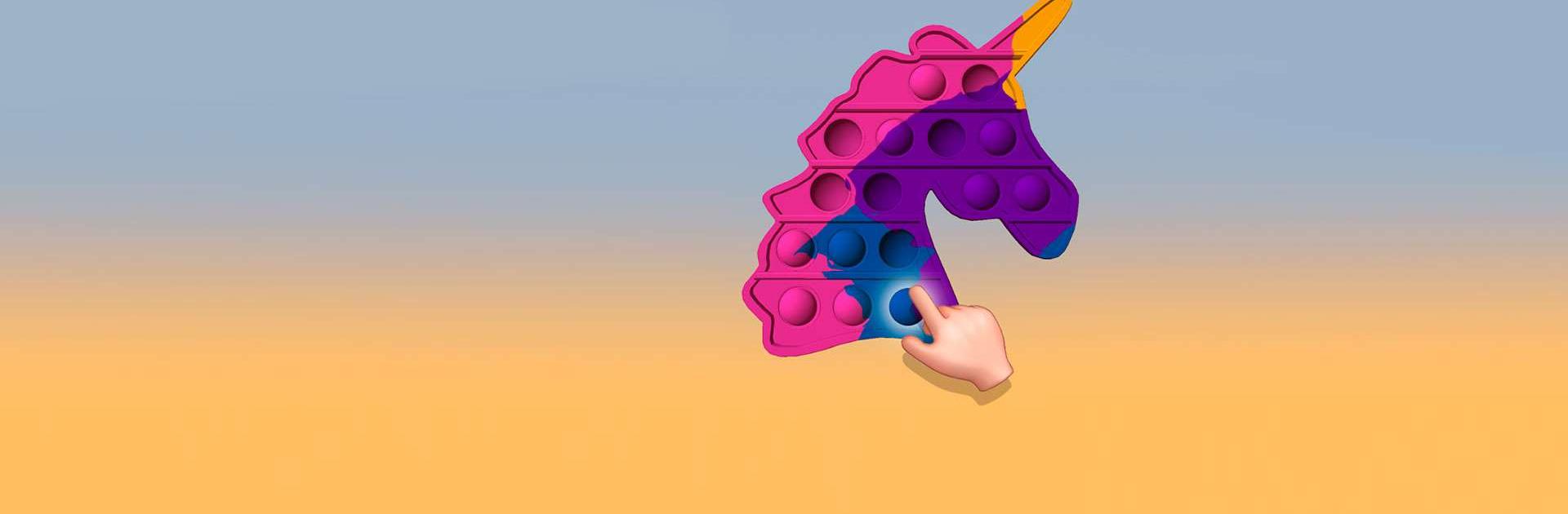Pop It Step is a Simulation game developed by MTAG PUBLISHING LTD. BlueStacks app player is the best platform to play this Android game on your PC or Mac for an immersive gaming experience.
Have you ever played with fidget buttons before? They’re rubbery balls that you depress in order to relieve stress. Pop It Step is based on this highly popular toy, but you need to press the buttons in beat each stage.
While the game is as simple as clicking on your screen with BlueStacks, the ultimate goal is to get through each level in record time. So, tap or swipe with a frenzy in order to pop the fidget balls as quickly as you possible can!
Pop It Step’s main focus is to help players get rid of stress but with the added challenge of trying to get through each stage as quickly as you can. You’ll hear a satisfying popping noise for every button you press, further adding to the stress-relieving factor of this simple yet awesome game.
If that wasn’t challenging enough, imagine coming across a massive bubble monster that you need to pop in order to make it past the finish line. You’ll encounter boss buttons at the end of certain stages, so get your fingers ready for a popping frenzy!
Download Pop It Step on PC with BlueStacks and pop until you’re no longer stressed.