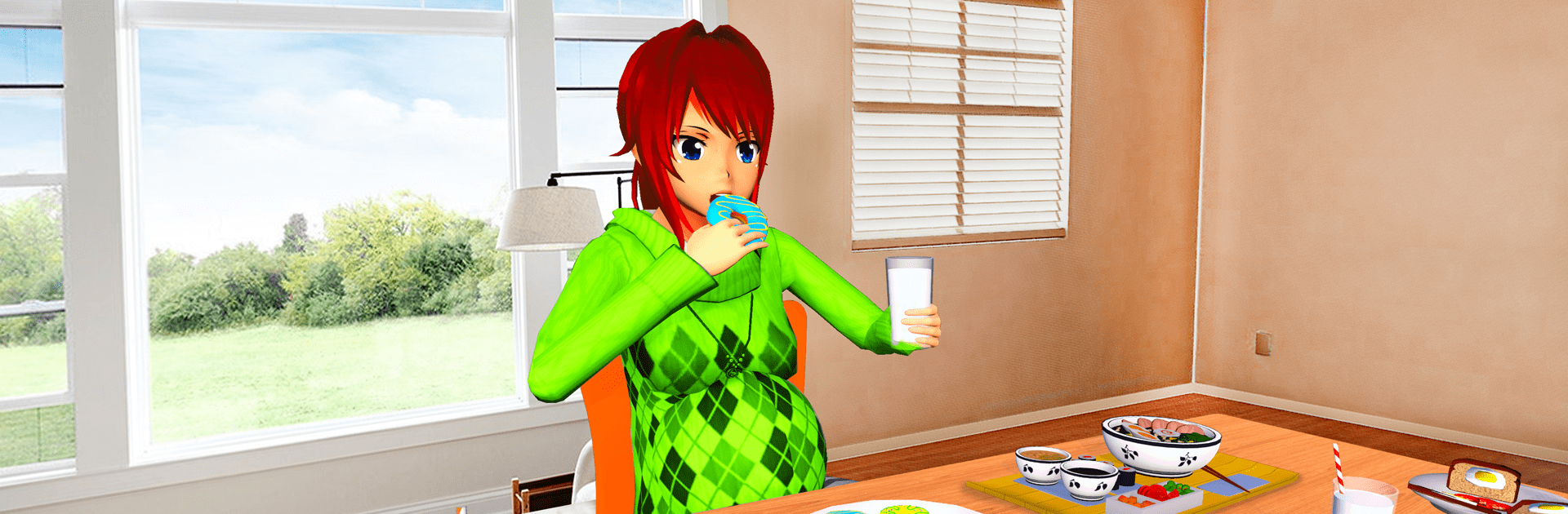From the innovators and creators at Zezo Global Gamming, Pregnant Mother Simulator game is another fun addition to the World of Simulation games. Go beyond your mobile screen and play it bigger and better on your PC or Mac. An immersive experience awaits you.
About the Game
Ever wondered what it’s like to juggle daily life as an expecting mom? Pregnant Mother Simulator game drops you right into the heart of that experience! Designed by Zezo Global Gamming, this Simulation lets you step into the shoes of a soon-to-be mom—not just managing her own health, but also tackling a bunch of family and home tasks along the way. Whether you’re taking a pregnancy test, visiting the doctor, or just relaxing at home, this game paints a refreshingly real (and sometimes humorous) picture of pregnancy.
Game Features
-
Realistic Pregnancy Journey
Take on the role of an expecting mom and experience everything from morning routines and cravings to checkups and baby prep. You’ll get to feel the ups, downs, and the unexpected challenges that come with pregnancy. -
Tons of Home and Family Tasks
It’s not just about caring for yourself—you’ll also pitch in around the house, from cooking to cleaning, making the whole thing feel surprisingly true to life. Every day brings something new. -
Doctor Visits & Health Choices
Have a doctor’s appointment coming up? You’ll get to follow medical advice, learn more about healthy habits, and try out different choices that impact your in-game pregnancy. -
Yoga, Meditation & Self-Care
Relax and stay fit with yoga, meditation, and other wellness activities. It’s all about balancing those daily tasks while keeping your virtual self (and future baby) healthy. -
Multiple Levels & Challenges
Progress through different stages of pregnancy, each one unlocking new tasks, mini-games, and family events. Completing these earns you rewards and bonuses you can use in the game. -
Open World Exploration
Walk around a richly detailed home environment, wander between rooms, or even take a stroll to the local hospital. There’s plenty to see as you work through each part of your story. -
Easy Controls & Fun Sounds
Everything handles smoothly, so you can focus on the experience instead of fumbling with the controls—especially if you’re playing on BlueStacks for that extra comfort. -
Tips and Guidance
Pick up handy info and pregnancy tips from doctors, friends, and in-game systems. Whether you’re curious or just want to see what’s next, there’s always something to learn.
Start your journey now. Download the game on BlueStacks, invite your friends, and march on a new adventure.