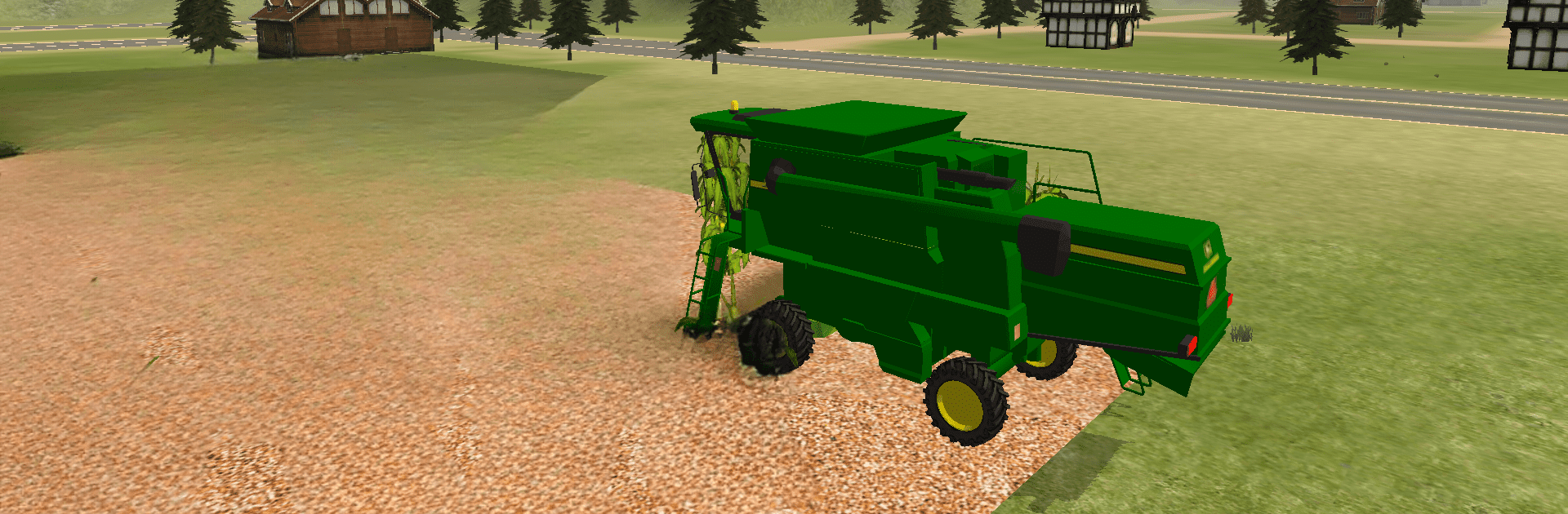From the innovators and creators at Pudlus Games, The Farm is another fun addition to the World of Simulation games. Go beyond your mobile screen and play it bigger and better on your PC or Mac. An immersive experience awaits you.
About the Game
Ever wondered what it’d be like to manage your own farm, from sunrise to sunset? The Farm by Pudlus Games hands you the keys to a full-blown agricultural adventure right on your screen. Whether you’re a planning pro or just looking for a laid-back escape, this simulation serves up a genuine dose of rural life chopped up into manageable, satisfying tasks. Expect plenty of hands-on action—think planting, driving, trading, and of course, the occasional surprise. And if you want to see your fields pop on a bigger display, you can even fire up BlueStacks for an even livelier view.
Game Features
-
Realistic Visuals & Physics:
Everything, from swaying crops to gear crunching through the mud, looks and feels authentic. The graphics are sharp, and the animations pull you right into the countryside. -
Detailed Machinery:
Tractors, plows, harvesters—you get to drive and control all sorts of farm equipment. Each one is crafted with a surprising amount of detail, making the work feel pretty darn close to the real thing. -
Expansive Open World:
There’s more than just your barnyard to explore. Roam wide-open environments, uncover new plots, and discover scenic spots hidden in the map. -
Market and Money:
It’s not just about growing—selling your wheat, corn, and other produce is key. Play the market, pick the right moment to trade, and help your farm thrive. -
Step-by-Step Tutorials:
New to the genre? The Farm features guides that walk you through each move, perfect if you need a little nudge getting your hands dirty. -
Variety of Crops and Animals:
Don’t want to just plant row after row of the same? Mix things up with different crops and animals. The more you diversify, the richer the experience. -
Grow Your Land:
Start small, but keep investing: gradually buy up more fields and make your farming dreams a whole lot bigger.
Let The Farm bring a bit of country air to your day, no matter where you’re playing.
Ready to top the leaderboard? We bet you do. Let precise controls and sharp visuals optimized on BlueStacks lead you to victory.