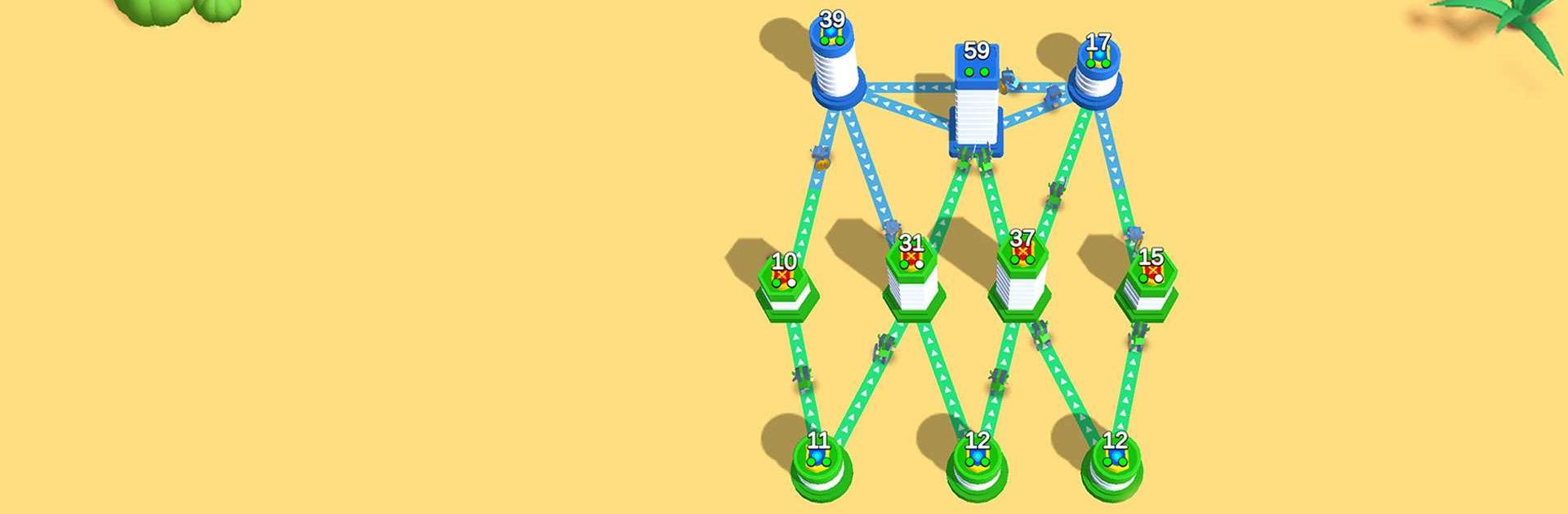Tower Takeover: Conquer Castle is a Simulation game developed by Sonatgame. BlueStacks app player is the best platform to play this Android game on your PC or Mac for an immersive gaming experience.
In order to sharpen your mind and pass the time, you should search for a classic tower defense game. Tower Takeover: Conquer Castle is a real-time, single-player tower defense game that is both easy to pick up and play and deep in its strategic depth. Create plans, lead your troops, and win battles to gain territory. Get ready to do battle for ultimate honor right now!
To send more troops from your tower to attack the enemy base, simply swipe your finger from tower to tower to connect the two. Discovering sophisticated strategies to boost your troops and topple your opponent’s defenses is essential. Think carefully about your options and attempt to conquer all of the towers. Once your troops have taken over all of the towers. For victory on the battlefield, you must maintain a laser-like focus.
You can unwind with this hypercasual game. The simple controls and quick learning curve of this tower defense game make it a hit with gamers of all skill levels, while the game’s innovative take on traditional elements offers a refreshing take on the genre. Hundreds of increasingly difficult levels to help you achieve your city- and castle-building goals.
Download Tower Takeover: Conquer Castle on PC with BlueStacks and protect your tower with creative defenses.