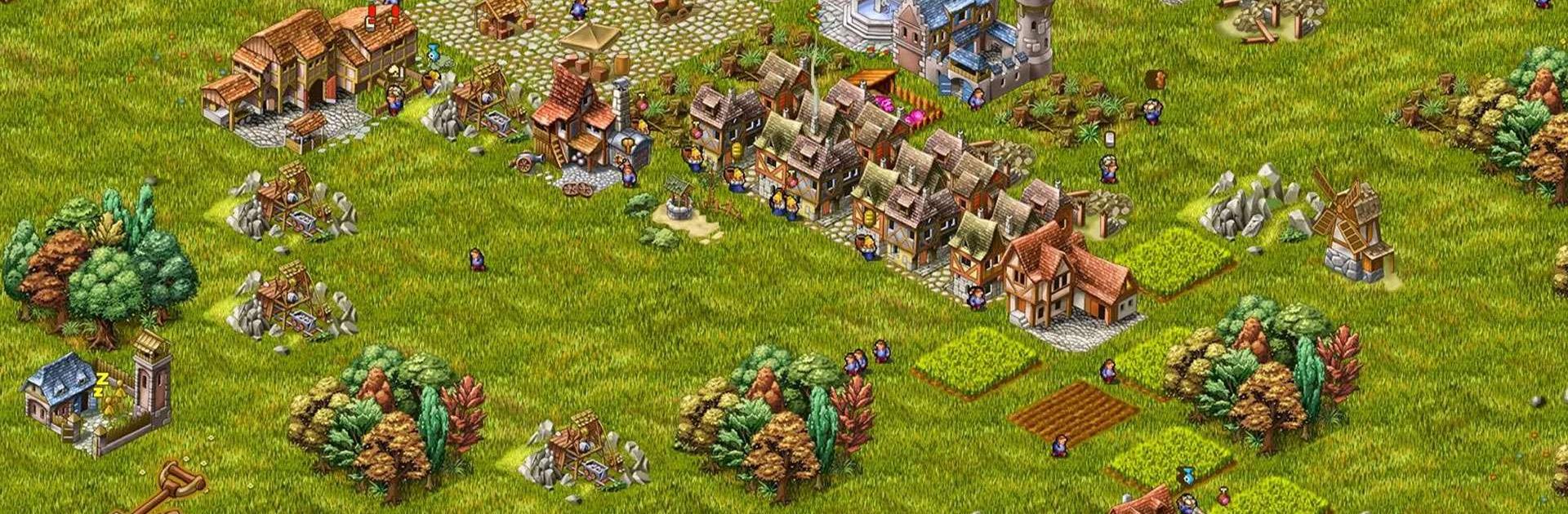Townsmen 6 FREE is a simulation game developed by HandyGames. BlueStacks app player is the best platform to play this Android game on your PC or Mac for an immersive gaming experience.
Take part in the upheaval of the French Revolution. Rally the people and lead them in a march on Paris to overthrow the monarchy. Play as a leader who must lead his or her people to victory in the French Départements by building and populating communities and completing missions.
Establish a stable economic system by establishing structures like fisher shacks, farms, forges, and bakeries. Use the natural world to your advantage by fishing, farming, and collecting water.
Improve your infrastructure, find ways to increase output, and gradually extend across France. You must exercise authority over your Townies and put them to work in a variety of capacities if you want to run your settlement efficiently, but you must also be sensitive to their needs and those of their spouses.
Combat the royal army by preparing the populace with military training and propaganda. But beware of the king’s fury! He will dispatch his army to launch an assault on you and take over your settlements. It’s up to you whether you want to arm yourself or rely on propaganda to get your message out there.