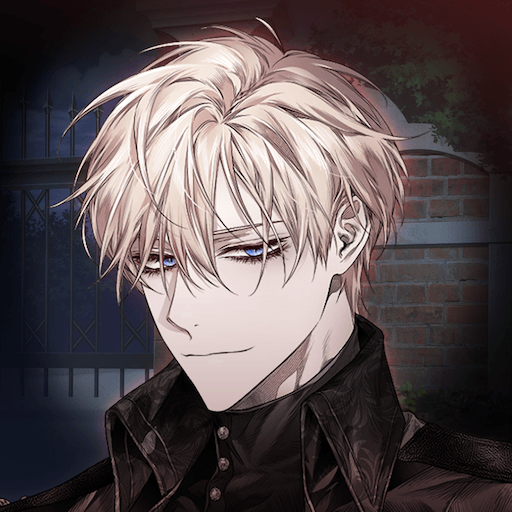Twilight Crusade : Romance Oto is a Simulation game developed by Genius Inc. BlueStacks app player is the best platform to play this Android game on your PC or Mac for an immersive gaming experience.
Welcome to Twilight Crusade: Romance Oto! In this app, you’ll be thrown into a world where vampires and humans are at war. You’ll play as a character who gets attacked by a vampire, but is saved by a mysterious hunter named Baron. Little do you know, Baron is actually a vampire himself! From here on out, you’ll be immersed in a story full of romance, danger, and secrets.
You’ll meet several characters throughout the game, each with their own unique story. Baron is a calm and collected hunter who fights against his own kind. Sven is a passionate hunter with incredible hand-to-hand combat skills. And Eli, your good friend and coworker, holds a deep hatred for vampires due to a tragic past. Each character has their own story to tell, and it’s up to you to uncover their secrets.
Get ready to face choices that will affect the outcome of the story. Will you help Baron discover the joys of life? Can you unlock the secrets that Sven holds? Will your relationship with Eli ever go beyond friendship?
Download Twilight Crusade : Romance Oto on PC with BlueStacks and join the fight against the vampire threat.