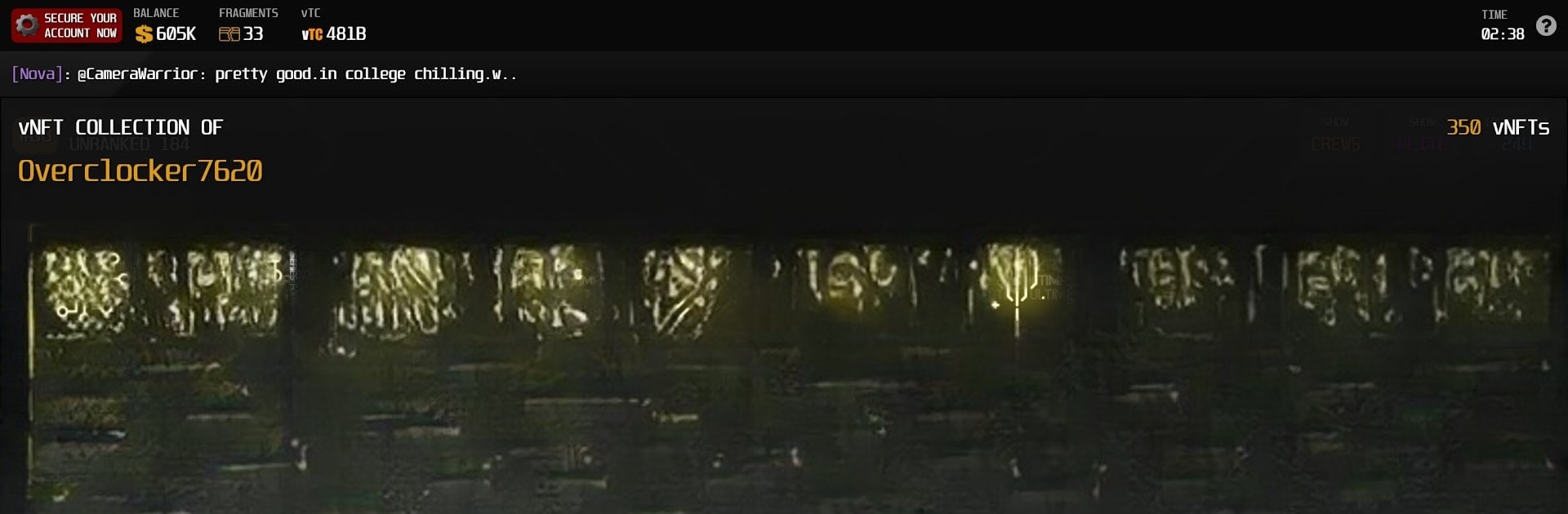From the innovators and creators at KF-Media Solutions, vHack Revolutions: Hacker Game is another fun addition to the World of Simulation games. Go beyond your mobile screen and play it bigger and better on your PC or Mac. An immersive experience awaits you.
About the Game
Step into the thrilling world of cyber adventures with “vHack Revolutions: Hacker Game,” a cutting-edge Simulation by KF-Media Solutions. This game thrusts you into an epic hacker universe where strategy meets skill, and every invasion could redefine your path. Arm yourself with advanced tools, execute strategic cyber assaults, and compete in real-time PvP battles to seize untold digital riches.
Game Features
-
Crews: Collaborate with others or spearhead your own hacker crew. Join forces to dominate the leaderboards and magnify your capabilities in this collaborative MMO.
-
Botnet Warfare: Craft and enhance a botnet to conquer both PvE and PvP challenges. Engage in sector battles and secure territories on an expansive, dynamic map.
-
Spyware and Exploits: Deploy spyware to gather crucial intel. Execute transfer trojan attacks to siphon your rival’s resources, a staple of any cyber hacker gameplay.
-
vNFT Collectibles: Discover and trade exclusive virtual NFTs to boost your abilities. These collectibles offer unique enhancements critical for sharpening your hacker edge.
-
Daily Missions: Dive into intense challenges like vUSD heists and password cracking for valuable rewards, spicing up your hacking journey with consistent excitement.
-
Bounty Hunting and Tournaments: Hunt down players for bounty rewards and dive into high-stakes tournaments for glorious victories, boosting your reputation.
Explore “vHack Revolutions” seamlessly with BlueStacks for that extra tactical edge—but remember, internet connection’s key in this immersive dive into cyberspace.
Start your journey now. Download the game on BlueStacks, invite your friends, and march on a new adventure.