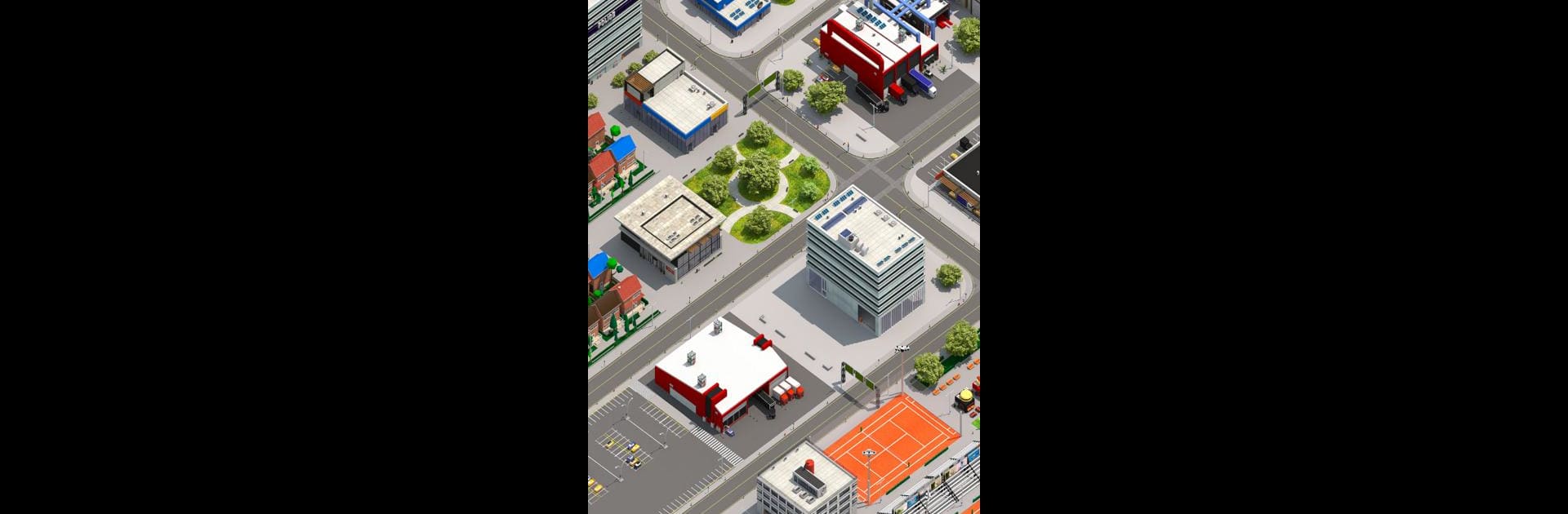Bring your A-game to Virtual Truck Manager 3, the Simulation game sensation from VDTruck LLC. Give your gameplay the much-needed boost with precise game controls, high FPS graphics, and top-tier features on your PC or Mac with BlueStacks.
About the Game
Ever wondered what it’s like to manage a fleet of big rigs, keep drivers happy, and turn a small town into a trucking powerhouse? Virtual Truck Manager 3 lets you jump into the shoes of a logistics mastermind. Expect plenty of fast decisions, smart planning, and just a hint of chaos as you juggle deliveries, expand your company, and try to outdo your competition. Think you can handle the pressure of running a growing transport city? Let’s see if you can keep everything rolling smoothly.
Game Features
-
Build and Grow Your Trucking Business
Start from scratch and grow your own transport company. Expand your city, open up new opportunities, and see your small operation become a heavyweight name in the industry. -
Fleet & Driver Management
Pick your trucks, customize your fleet, and recruit skilled drivers. Sort out rest schedules, keep your vehicles maintained, and make sure everyone’s ready to hit the road. -
Real Logistics Challenges
Every decision matters—set delivery routes, accept tricky contracts, balance your finances, and ensure not a single delivery runs late. -
Hire Your Dream Team
Bring in experienced mechanics and reliable drivers to keep your operation on track. It’s not just about the trucks—it’s about the people behind the wheel. -
Unlock Cities and Infrastructure
As you progress, unlock new towns, unique structures, and add even more depth to your growing empire. Watch your city turn into a bustling transport hub. -
Diverse Fleet of Vehicles
Whether you’re making local runs or hauling goods across state lines, choose from a wide selection of trucks and trailers to match the demands of each job. -
Engaging Multiplayer Play
Compete with other players online, compare strategies, and see who really has the best trucking business around. -
Play Anywhere with BlueStacks
Tackle all your trucking challenges right from your PC using BlueStacks, so you can focus on your business, however you like to play.
If logistics, clever strategy, and a dash of chaos sound like your kind of fun, Virtual Truck Manager 3 by VDTruck LLC is here to keep you on your toes.
Start your journey now. Download the game on BlueStacks, invite your friends, and march on a new adventure.