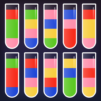Wild Fighter Idle is a Simulation game developed by mobirix. BlueStacks app player is the best platform to play this Android game on your PC or Mac for an immersive gaming experience.
In Wild Fighter Idle, players assume the persona of Hyeonu, a formidable warrior with an unknown history. In order to prevail over a wide variety of threats, Hyeonu needs to work together with a diverse group of allies, each of whom possesses their own unique set of skills and capabilities.
Participating in player-versus-player combat or exploring dungeons in search of treasure and experience can both help players advance through the game. However, these are just two of the many paths available.
Fans of idle games and strategy games will enjoy the exciting and immersive gameplay that Wild Fighter Idle has to offer thanks to its compelling story that continues the storyline of Black Survival as well as its emphasis on player choice and customization. Fans of idle games and strategy games will enjoy the exciting and immersive gameplay that Wild Fighter Idle has to offer.
Download Wild Fighter Idle on PC with BlueStacks and restore your demonic powers.