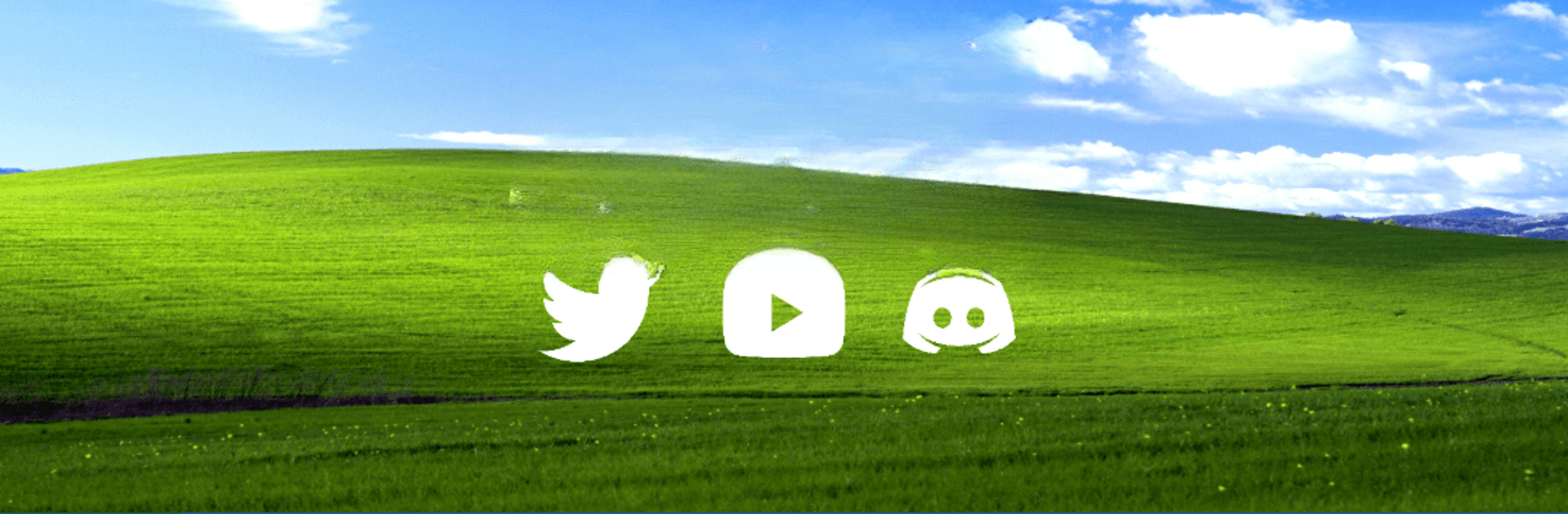Bring your A-game to Win XP Simulator, the Simulation game sensation from MALGOW. Give your gameplay the much-needed boost with precise game controls, high FPS graphics, and top-tier features on your PC or Mac with BlueStacks.
About the Game
Feel like traveling back in time? Win XP Simulator by MALGOW lets you relive the charm of a classic Windows XP computer experience. Navigate the famously nostalgic features and quirks, from Internet Explorer’s ponderous loading to keeping those mischievous viruses at bay.
Game Features
-
Opening Internet Explorer: Start your adventure by clicking through the “Start Menu” to launch Internet Explorer. Don’t rush it—patience is key as you wait those 20 seconds for the iconic browser to work its magic!
-
Removing Viruses: Got threats lurking around? Use the Anti Virus you downloaded to wipe them clean. Just launch, wait about 30 seconds, and watch it display “Viruses Successfully Removed.”
-
Interacting with Bonzi Buddy: Kick-off a conversation with Bonzi Buddy after installing him. Experience his quirky introduction and questionable sense of humor firsthand.
-
Discovering Easter Eggs: Find hidden surprises by clicking your profile image ten times. It’s a nostalgic nod that just might surprise you with its quirky little twist.
For an authentic feel, consider exploring Win XP Simulator on BlueStacks.
Start your journey now. Download the game on BlueStacks, invite your friends, and march on a new adventure.