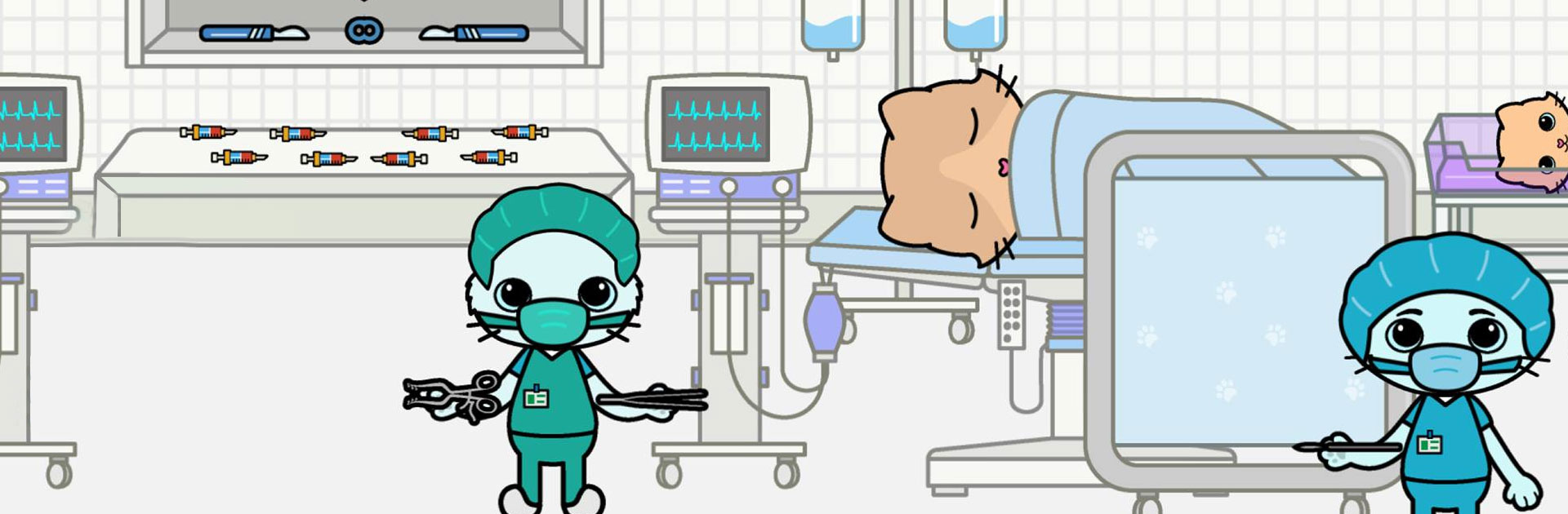Yasa Pets Island is a Simulation Game developed by Yasa Ltd. BlueStacks app player is the best platform to play this Android Game on your PC or Mac for an immersive Android experience.
Download Yasa Pets Island on PC with BlueStacks and explore the magical and wonderful Yasa Pets Island. This tropical wonderland has adorable animals, stunning sights and landmarks, and all sorts of fun and enjoyable games for you to enjoy! Explore the beautiful locales and mingle with a cast of memorable characters while you experience the island vacation you’ve always dreamed of.
Uncover a secluded island that’s teeming with adventure and excitement. Grab your bags and head to the island school, where you’ll make new friends and become part of the island community. Got a rumble in the tummy? Hit the school canteen with your best buddies for a bite to eat.
Grab a swimsuit and dive into the water, where you’ll get to know all about dolphins and other fascinating underwater creatures. Search out beautiful seashells near the coral reefs.
Visit the local hospital, where sick people go to get better. Meet the cutest babies and their mommies!
Download Yasa Pets Island on PC with BlueStacks and live the island life you’ve always dreamed of. No in-app purchases to ruin the experience!