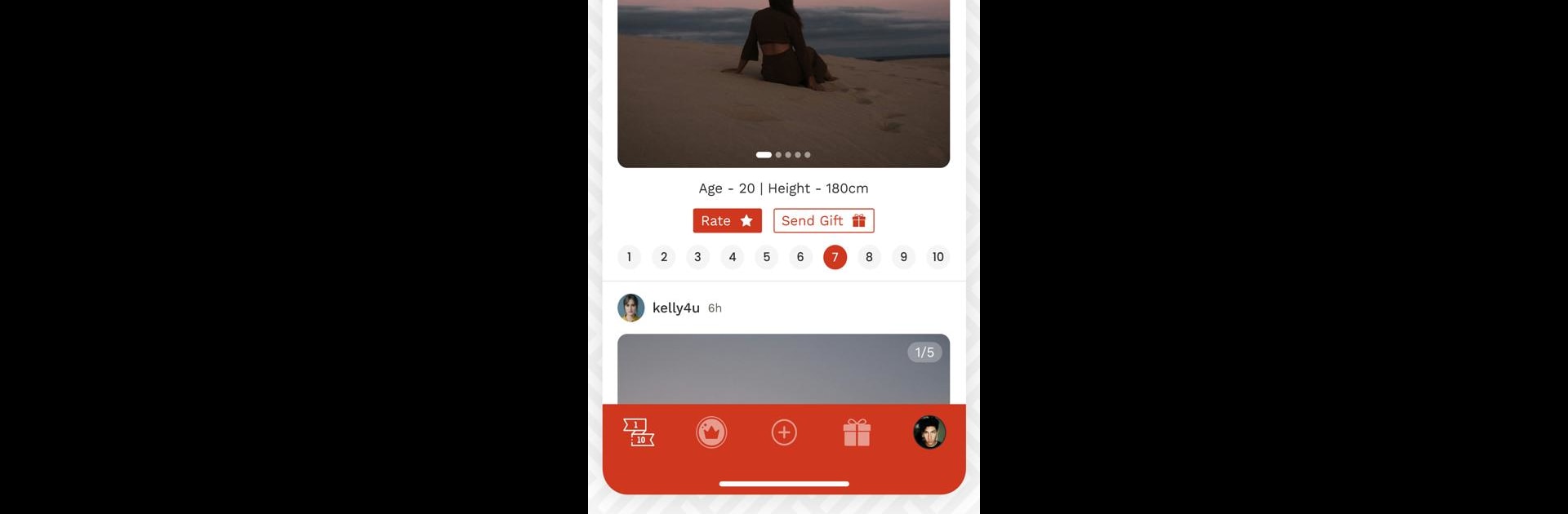Let BlueStacks turn your PC, Mac, or laptop into the perfect home for 1-to-10, a fun Social app from 1to10developer.
About the App
1-to-10 by 1to10developer is a fresh twist on social interaction where users rate each other’s appearance on a scale of 1 to 10. You can only rate users of the opposite gender, adding a unique dynamic to the platform. After signing up and choosing a profile picture, users dive into the vibrant community. Expect to upload pictures, give and receive ratings, and exchange virtual gifts that influence your “Beauty Score.”
App Features
-
Unique Rating System: Rate appearances with scores between 1 and 10. The twist? Ratings are only among opposite genders to keep things interesting.
-
Profile Personalization: Share up to 5 personal photos and update your profile details anytime for a custom look.
-
Gift Exchange and Beauty Score: Stand out with unique gifts that affect your Beauty Score. Some gifts boost your score, others drop it—choose wisely!
-
Engaging Leaderboards: Compete for top spots based on weekly and all-time Beauty Points. Prizes await those in the lead!
-
Chat Unlock: Get rated 8 or higher? Unlock a chat with a one-time fee and start connecting in a whole new way.
Playing 1-to-10 on BlueStacks makes your experience even better.
Big screen. Bigger performance. Use BlueStacks on your PC or Mac to run your favorite apps.