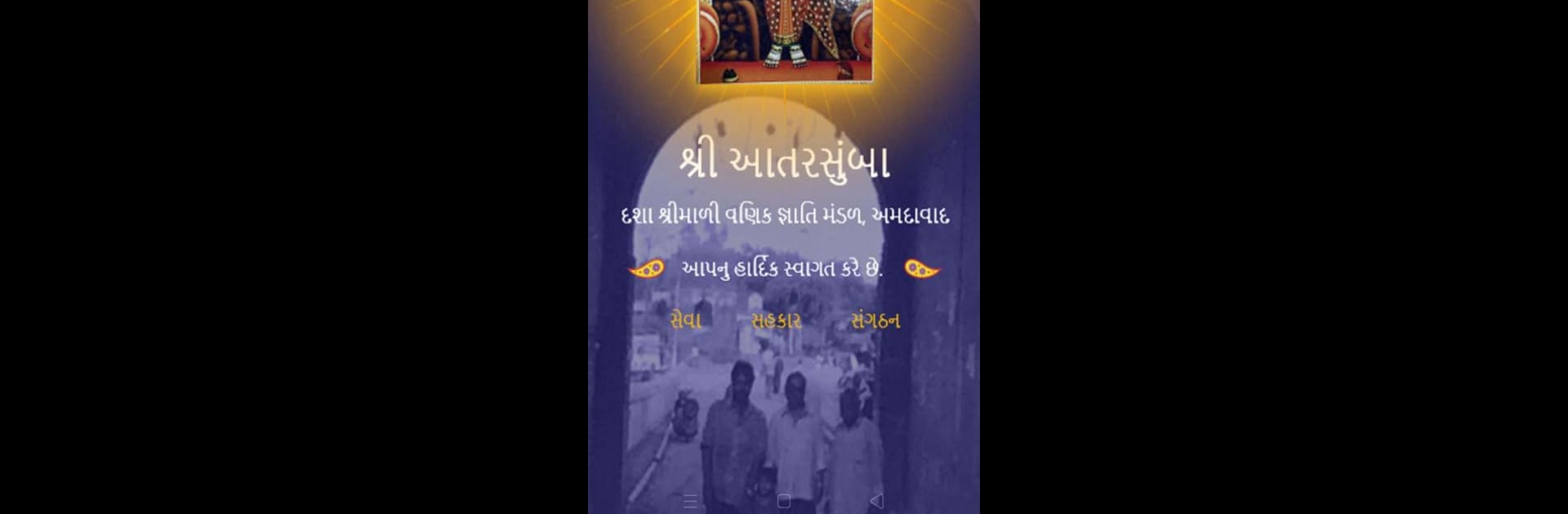Upgrade your experience. Try ADS Digital, the fantastic Social app from NCode Technologies, from the comfort of your laptop, PC, or Mac, only on BlueStacks.
About the App
ADS Digital by NCode Technologies is your all-in-one social app dedicated to the Sri Atarsumba Dasha Srimali Vanik Gyati Mandal community in Ahmedabad, Gujarat. Available in both English and Gujarati, this app connects community members with detailed insights into their origins, rituals, and daily life. Expect comprehensive access to vital information like community vision and engaging quotes, making it a daily companion for users.
App Features
-
User and Profile Management: Easily create an account, manage your login details, and update profiles with photos, addresses, and more.
-
Community Businesses and Member Details: Explore businesses run by community members, listing addresses, industries, and contact info.
-
Family and Matrimonial Insights: Detailed family profiles and matrimonial lists with comprehensive personal data.
-
Jobs and Donations: Access a jobs portal for community-run business vacancies and view detailed donation records.
-
Circulars and Events: Stay informed with regular circulars and event listings with full details.
-
Doctors and Trustees Information: Complete lists of community doctors and trustees along with their credentials and contact information.
Remember, BlueStacks can enhance your user experience.
Eager to take your app experience to the next level? Start right away by downloading BlueStacks on your PC or Mac.