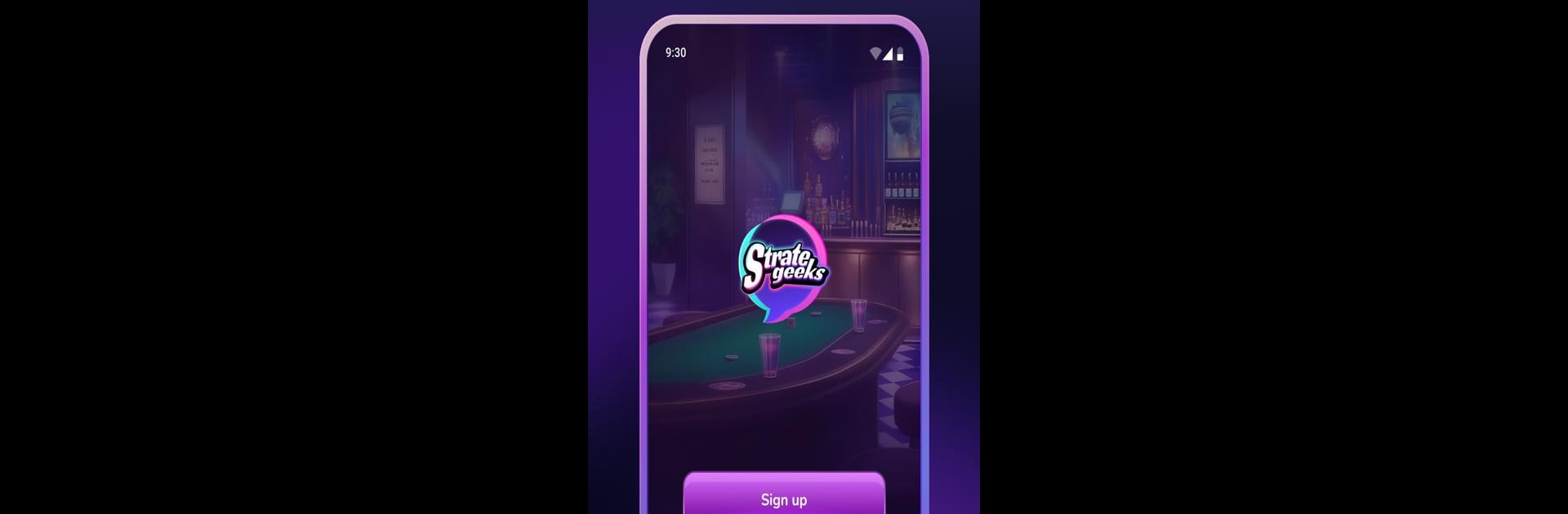Multitask effortlessly on your PC or Mac as you try out Strategeeks, a Social app by Data Studio TM on BlueStacks.
About the App
Strategeeks is the go-to social hub for slots and poker aficionados, bringing together players from all walks of life to share their love for these classic games. Engage in deep-dive discussions, swap tips, and pick up new tricks from players just like you. Whether you’re a newcomer or poker sage, Strategeeks is your secret weapon for mastering your game.
App Features
-
Community Discussions: Join vibrant conversations with players at every skill level. From strategy debates to casual chats, there’s always something buzzing.
-
Strategy Sharing: Discover and share unique insights into slots and poker. Find fresh tactics and contribute your own proven methods.
-
Trends and Updates: Keep your finger on the pulse with the latest trends. Never miss a beat in the constantly evolving world of gaming.
-
Collaborative Learning: Tap into a wealth of shared knowledge. Learn from others’ successes and challenges to refine your own play style.
Subtly enjoy this experience with BlueStacks for a seamless gaming journey.
Big screen. Bigger performance. Use BlueStacks on your PC or Mac to run your favorite apps.