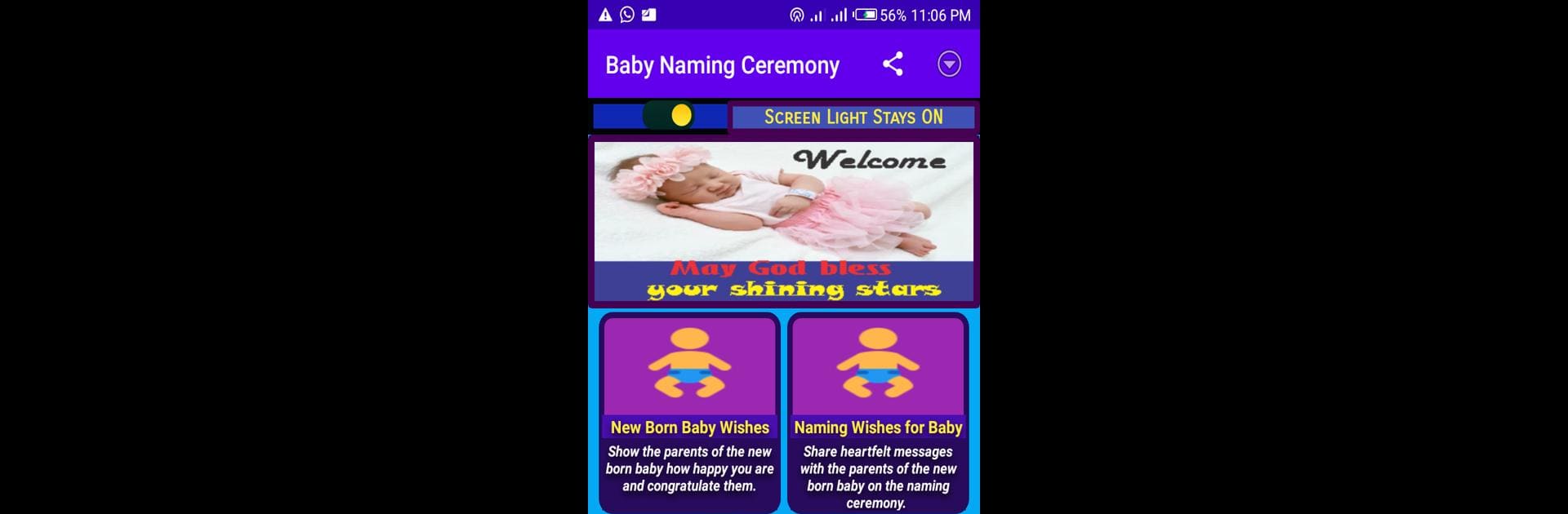What’s better than using Baby Naming Ceremony Wishes by Merizek Works? Well, try it on a big screen, on your PC or Mac, with BlueStacks to see the difference.
About the App
“Baby Naming Ceremony Wishes” by Merizek Works is your go-to Social app for sending heartfelt messages to celebrate newborns. Dive into a world where you can choose from a variety of congratulatory and sincere wish messages for any naming ceremony. Expect a wide array of customizable messages geared towards different cultural traditions and themes, perfectly tailored for welcoming a new life.
App Features
-
Newborn Baby Wishes
Craft the perfect message to celebrate the arrival of any newborn. -
Naming Wishes for Baby
Gather personalized good wishes that align with the joyous occasion of baby naming. -
Baby Boy Naming Ceremony Wishes
Send specialized messages tailored for celebrating the naming ceremony of a baby boy. -
Baby Girl Naming Ceremony Wishes
Capture the sweet essence of this special event for baby girls with curated messages. -
Twins Naming Ceremony Wishes
Share unique and customized messages suited for celebrating the naming ceremony of twins.
Experience the rich cultural heritage of naming ceremonies effortlessly with BlueStacks.
BlueStacks gives you the much-needed freedom to experience your favorite apps on a bigger screen. Get it now.