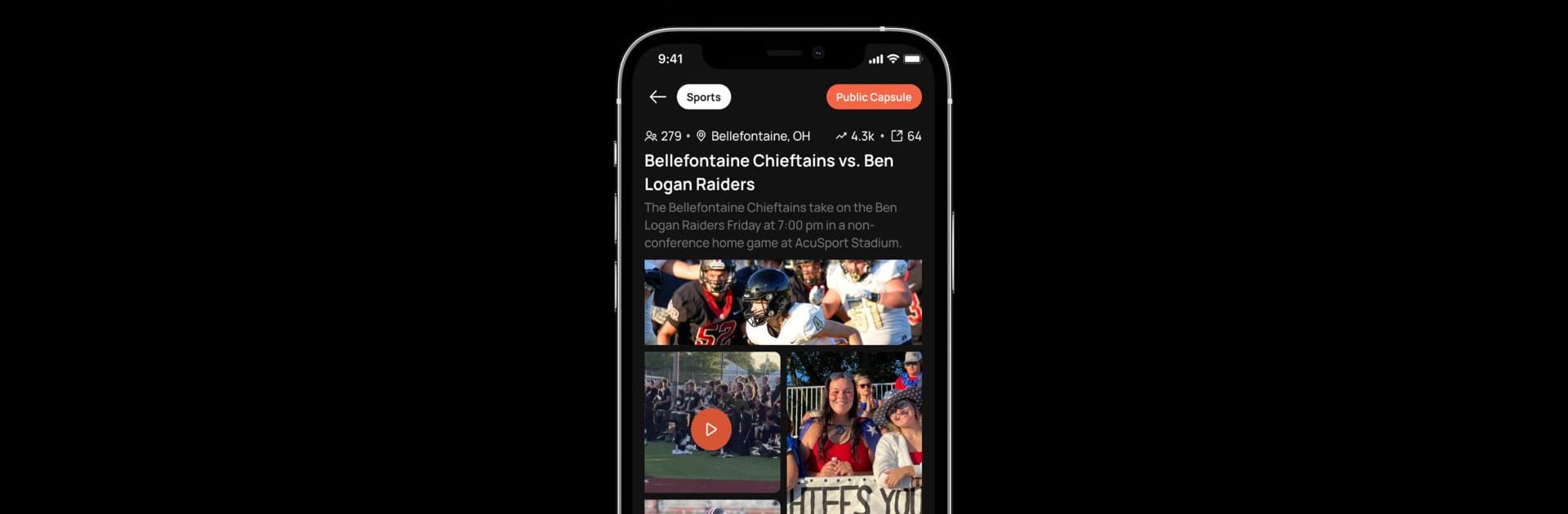Multitask effortlessly on your PC or Mac as you try out Capsule, a Social app by Studium, LLC on BlueStacks.
About the App
Capsule by Studium, LLC is your gateway to connecting and collaborating with others by sharing experiences, news, and memories. Imagine digital time capsules where you can contribute photos, videos, and articles, making each topic or event a rich tapestry of shared interests and celebrations. Whether you’re joining a public discussion or sharing private memories with friends and family, Capsule keeps you engaged and informed.
App Features
Discover & Contribute
– Dive into public Capsules on varied topics, from world news and sports to unforgettable concerts and historical happenings.
Connect Privately
– Create private Capsules to capture and cherish moments like weddings, vacations, or reunions with your closest circles.
Stay Informed Locally
– Explore a location-based news feed, featuring categories like technology, science, and politics, curated in partnership with local news organizations.
Personalized Content
– Enjoy a tailored content experience, with intelligent suggestions based on your preferences and interactions.
Use BlueStacks to experience Capsule seamlessly on your PC, enhancing your social connectivity.
Ready to experience Capsule on a bigger screen, in all its glory? Download BlueStacks now.