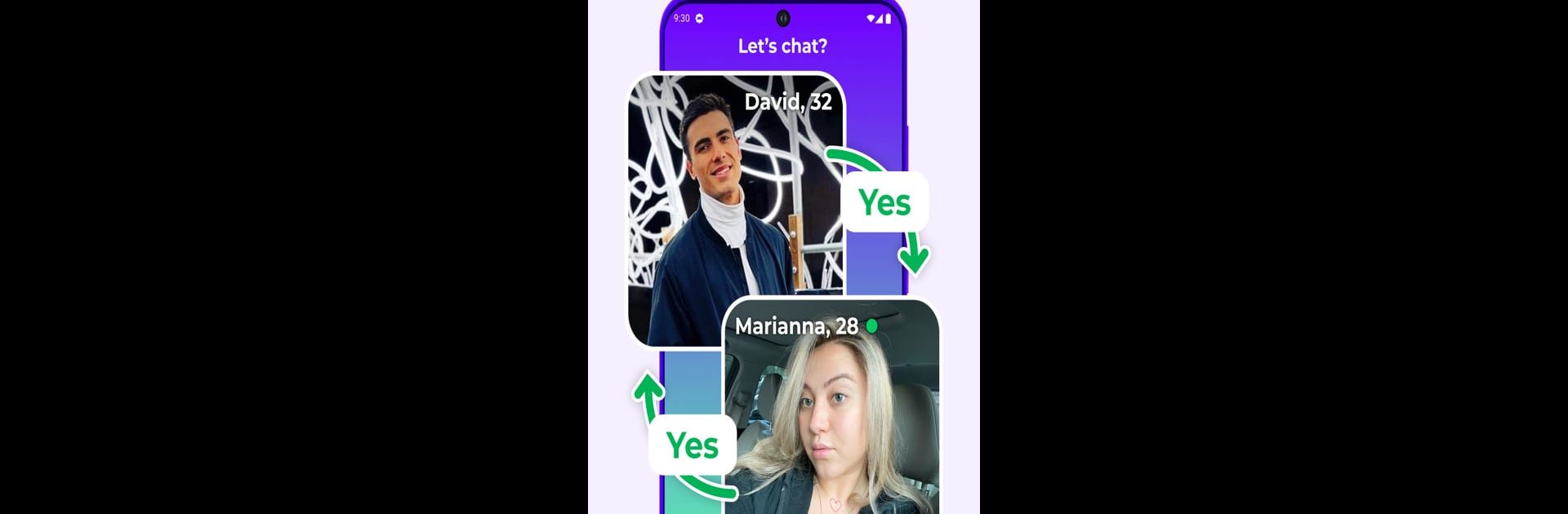Why limit yourself to your small screen on the phone? Run Chat Online: Talkie Live, an app by ihappydate, best experienced on your PC or Mac with BlueStacks, the world’s #1 Android emulator.
About the App
Chat Online: Talkie Live, developed by ihappydate, is a vibrant social app that lets you connect with people instantly. Whether you’re looking to make new friends or chat about your passions, this app promises engaging real-time conversations with verified users. Expect lively interactions without the wait—you’re always a swipe away from meaningful exchanges.
App Features
Game-Like Experience
– Swipe through user profiles and find your match with a quick “Yes” or “No.”
– Initiate a chat immediately if there’s mutual interest.
Free Real-Time Chat
– Easy setup: just download the app, upload your photo, and start chatting.
– Engage in private, real-time conversations on diverse topics, from music to travel.
Interactive Community
– Hundreds of active users from around the globe, eager for vibrant discussions.
– Discover new people daily in a safe, reliable environment.
Unlimited Communication
– Enjoy endless, topic-based conversations without any costs.
– Meet new friends and interesting individuals.
Remember, Chat Online: Talkie Live works seamlessly with BlueStacks for a smoother experience.
BlueStacks gives you the much-needed freedom to experience your favorite apps on a bigger screen. Get it now.