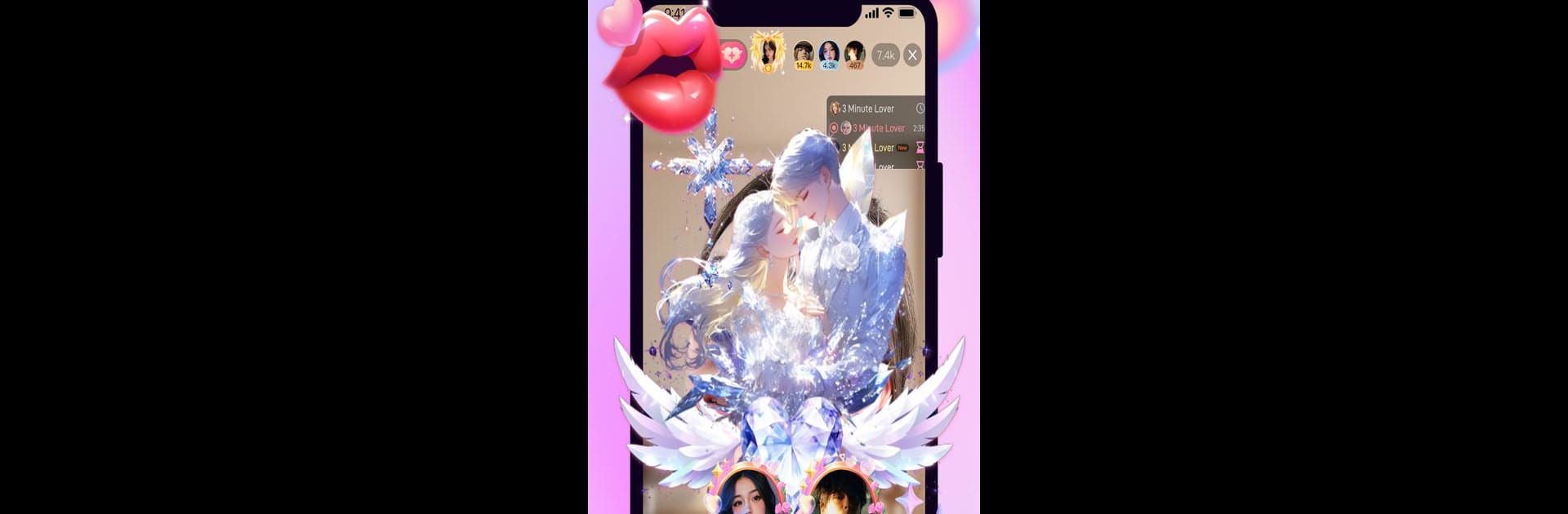Let BlueStacks turn your PC, Mac, or laptop into the perfect home for Diva Live Role-play of lovers, a fun Social app from Diva World.
About the App
Diva Live Role-play of lovers by Diva World transforms social interaction with its real-time translation and global live-streaming service. It invites you to a lively realm where hosts and audiences dive into engaging role-plays, offering fresh content and heartfelt connections. Through Diva Live, expect a unique social experience packed with energy, creativity, and emotional engagement.
App Features
Customized Role Play
– Hosts curate unique performances, from energetic songs to lively dances.
– Audiences can order performances directly, enhancing satisfaction and spotlighting host talents.
Real-time Translation
– Break language barriers with smooth communication powered by live translation, connecting you to global passions seamlessly.
Watch Live
– Diverse hosts from around the world showcase their talents in engaging performances.
– Connect globally with a new era of social interaction in a multi-functional setting.
Online Social
– Interact live through vibrant bullet screens and face-to-face chats.
– Engage in happy PK sessions and contribute to your favorite hosts’ victories.
Private Chat
– Experience safe, encrypted 1v1 video chats for personal, free expression.
– Random matching and video invitations enhance your social network.
Join the Party
– Enjoy voice parties with real-time interactions and flexible camera/sound settings, creating bonds via voice.
Nearby People
– Discover local friends through location-based features and spontaneous chats.
Share Your Moments
– Record and share daily life with text, photos, and videos, capturing beautiful memories.
BlueStacks gives you the much-needed freedom to experience your favorite apps on a bigger screen. Get it now.