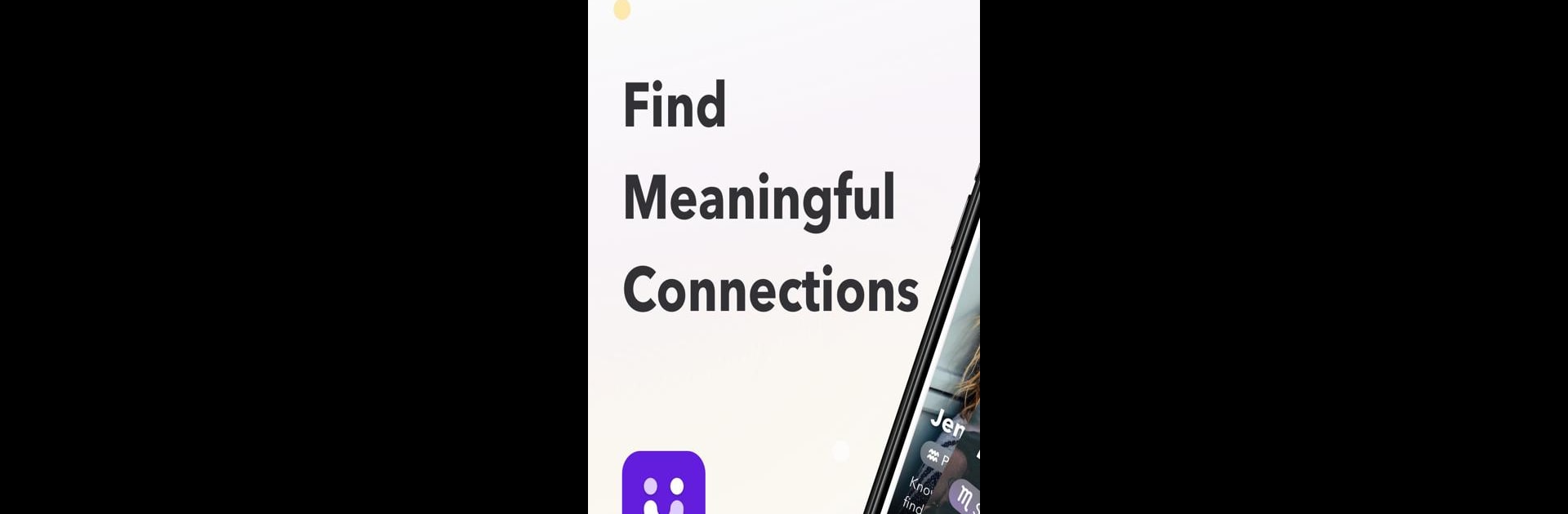What’s better than using Duet – Date & Meet New Friends by Duet – Meet People You Resonate With? Well, try it on a big screen, on your PC or Mac, with BlueStacks to see the difference.
About the App
Meet new friends or find your special someone with Duet – Date & Meet New Friends. This social app by Duet – Meet People You Resonate With, caters to diverse interests, whether you’re a gamer, foodie, or fashionista. Real profiles ensure authentic connections without the usual scams or catfishing traps. Explore a world of like-minded folks with Duet’s cool features!
App Features
100% Mandatory Verification
Face verification as secure as your bank, squashing fake profiles for real connections.
Smart Tag
Forget superficial matches! Duet dives deep into your personality and interests for a meaningful connection.
Voice Prompt
Share your story in a 30-second voice clip, making it more personal and engaging.
Unique Discoveries
Try Duet’s Blind Date, Dating Quiz, Personality Test, or Duet Clic to meet people in exciting new ways!
Duet Premium Perks
– See who likes you and unlimited likes.
– Daily crush boosts and monthly profile turbo.
Duet Supreme Club
– Direct messaging and advanced filters.
– Exclusive daily pick recommendations.
Experience enhanced social interactions, subtly supported by BlueStacks.
BlueStacks brings your apps to life on a bigger screen—seamless and straightforward.