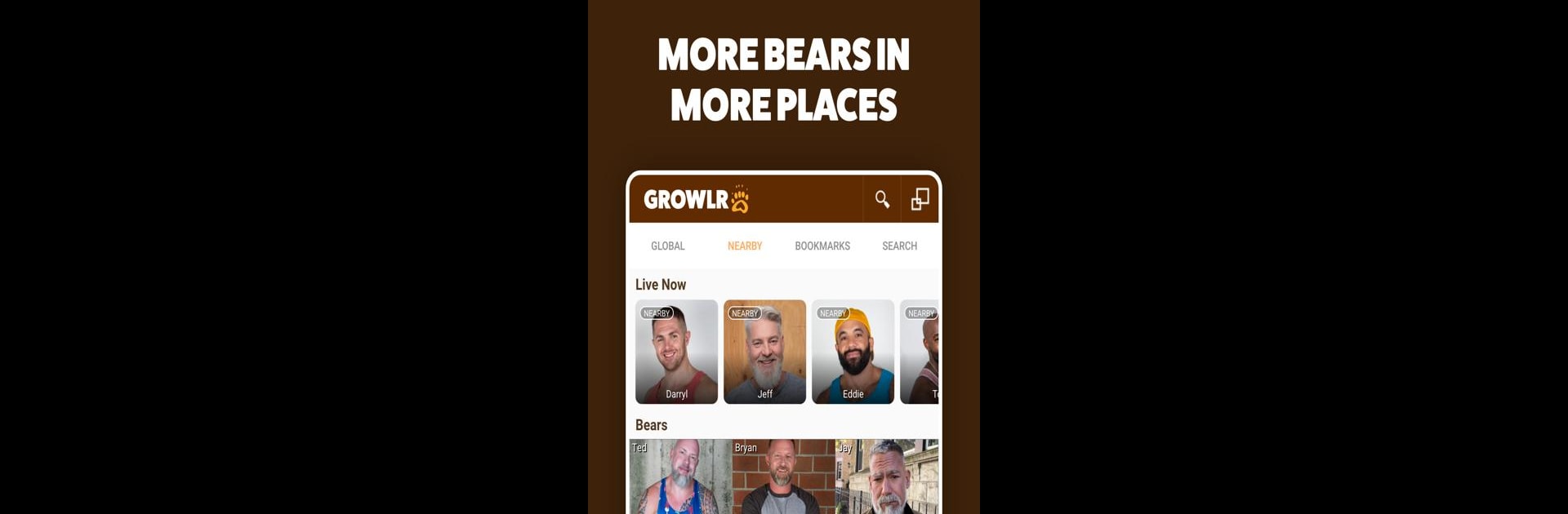Multitask effortlessly on your PC or Mac as you try out GROWLR: Gay Bears Near You, a Social app by GROWLR, LLC on BlueStacks.
About the App
GROWLR: Gay Bears Near You by GROWLR, LLC is the ultimate social hub for Bears and Bear Chasers. With a vibrant global community of over 10 million members, it’s your go-to app for meeting Bears, whether they’re around the world or right around the corner. Expect lively chats, fun interactions, and an inclusive environment where everyone is celebrated for being themselves.
App Features
Connect & Chat
– Instantly send private messages or live video calls. Meet guys and make friends from the comfort of your home or on international travels.
Find Events
– Discover Bear Runs and Bear Bars with up-to-date listings in our awesome Event section.
Engage with the Community
– Browse through tons of galleries or check-in at various locations to see who’s nearby.
Privacy & Safety
– Exclusively for males 18 and older; nudity and explicit content are strictly prohibited.
Remember, it’s always a fun time to connect using GROWLR: Gay Bears Near You, especially when you experience it on BlueStacks.
Big screen. Bigger performance. Use BlueStacks on your PC or Mac to run your favorite apps.