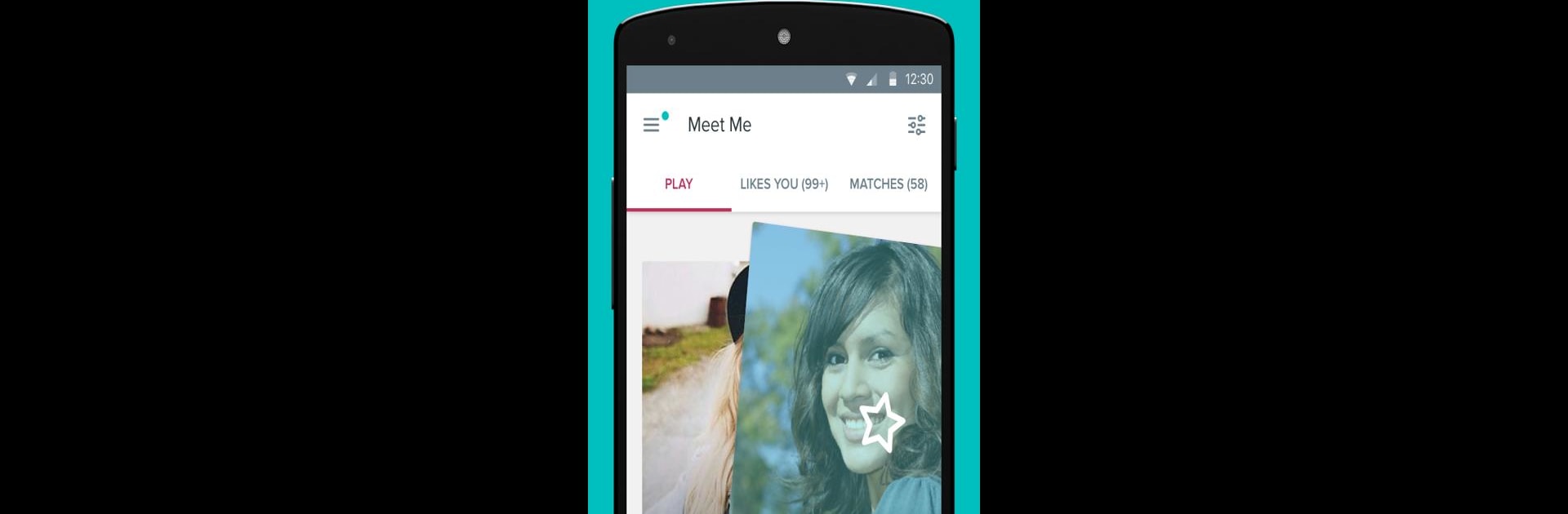What’s better than using hi5 – meet, chat & flirt by Ifwe Inc.? Well, try it on a big screen, on your PC or Mac, with BlueStacks to see the difference.
About the App
hi5 – meet, chat & flirt by Ifwe Inc. is your go-to app to connect, chat, and flirt with people whether nearby or across the globe. Looking to find an old friend or make new ones? You’ve got options. Discover people based on location, age, and more with hi5. Dive into the fun of connecting with just a few taps.
App Features
Quick connections with ease
– Engage with the excitement of our exclusive dating game, designed to help you make fast, genuine connections.
Chat and Connect
– Whether it’s local companionship or global friends, chat with people near and far.
Play and meet with “Pets”
– Jump into the popular meeting game, “Pets,” and enjoy an interactive way to meet new people.
Privacy First
– Your privacy is important; control your personal information and location-sharing settings as per your comfort.
Experience these exciting features seamlessly on BlueStacks.
BlueStacks brings your apps to life on a bigger screen—seamless and straightforward.