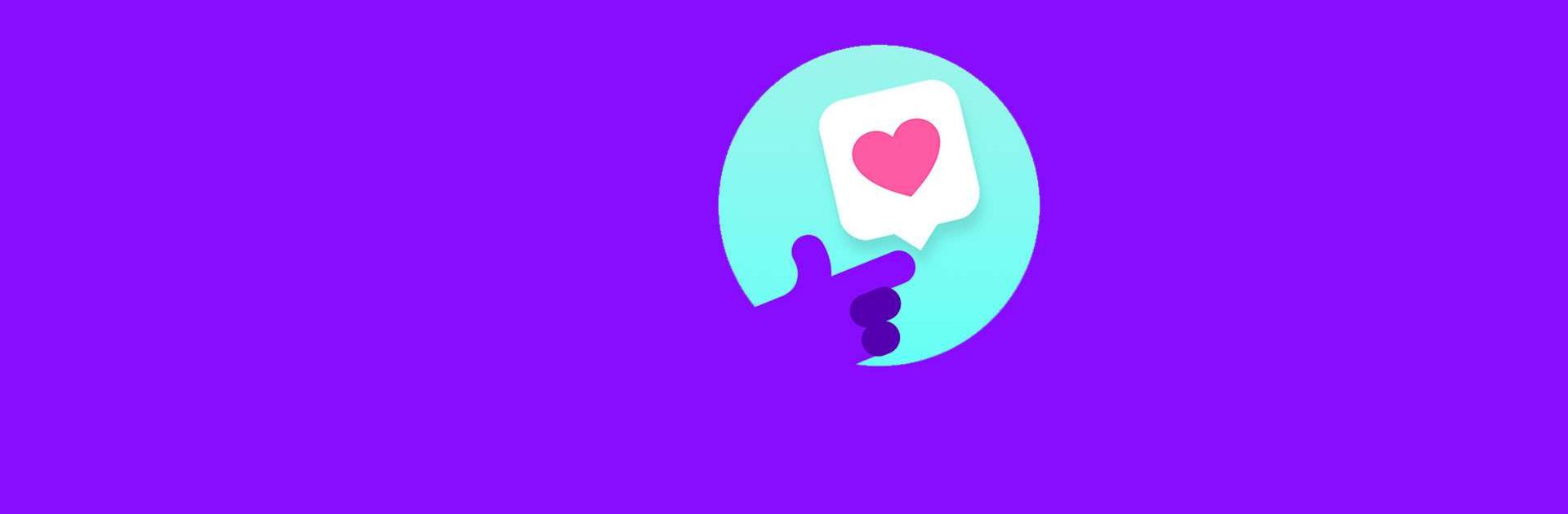Upgrade your experience. Try Litmatch—Make new friends, the fantastic Social app from CONSTRUCT TECHNOLOGY, from the comfort of your laptop, PC, or Mac, only on BlueStacks.
About the App
Litmatch—Make new friends is your go-to social app for building meaningful connections in a safe and friendly environment. Crafted by CONSTRUCT TECHNOLOGY, it offers a welcoming space where you can express your thoughts and feelings freely. Get ready to connect with intriguing people through engaging features designed to enhance emotional communication and friendship.
App Features
- Meet New Friends in 1 Click:
Whether you prefer a 1-to-1 chat or a lively group discussion, Litmatch ensures you find a spot that fits just right. - Feel Comfortable to Share All Your Emotions:
Step into conversations and share your story. Here, ups and downs are met with understanding and camaraderie from kind-hearted pals. - Litmatch Community:
Embrace a culture that values diversity, mutual respect, and no-pressure communication. It’s a promise of warmth and inclusivity. - SOUL GAME – Text, Like, Connect!:
Get to know new friends through real-time text conversations and establish connections if the feeling is mutual. - VOICE GAME – Stand Out by Your Voice!:
Dive into brief voice calls to understand each other better. - PARTY CHAT – Group Chatting & Gifts!:
Show off your talents and receive supportive gifts in festive party rooms. - FEED – Explore Lives Around the World!:
Discover diverse lives through texts, visuals, and sounds, and share your own moments. - AVATAR – Creativity & Identity:
Design unique avatars that reflect your style, personify your individuality, or highlight connections.
Litmatch is free to download, offering additional optional subscription packages and in-app currency, DIAMOND.
Big screen. Bigger performance. Use BlueStacks on your PC or Mac to run your favorite apps.