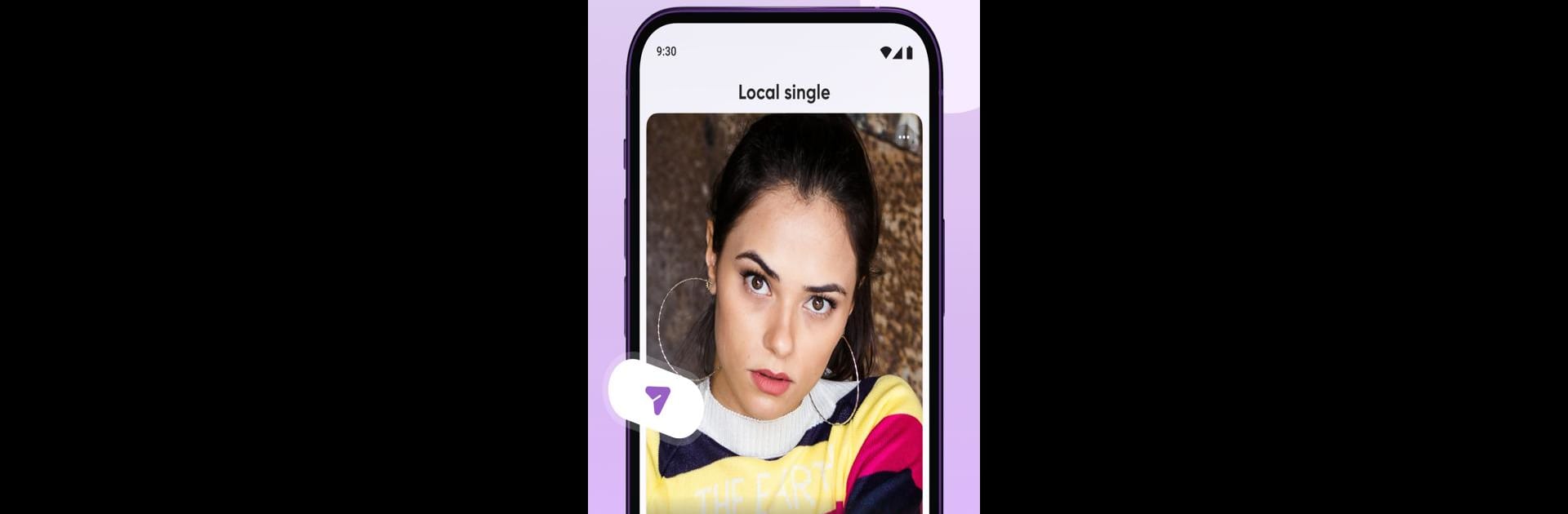Let BlueStacks turn your PC, Mac, or laptop into the perfect home for Local Single: Chat & Friends, a fun Social app from Local Single.
About the App
Welcome to Local Single: Chat & Friends, where dynamic connections become meaningful relationships! This social app is designed to unite local singles, enabling genuine interactions and effortless meetups. Experience the thrill of discovering exciting matches while fostering truly significant connections.
App Features
-
Genuine Connections: Link up with singles eager to create meaningful relationships. Each match is thoughtfully curated to ensure potential for deep connections.
-
Efficient Meet: Save time by arranging dates quickly with local singles, making your dating experience seamless and stress-free.
-
Secure and Private: Prioritizing your privacy, Local Single offers a secure and discreet platform for finding local matches.
-
Instant Chat: Spark conversations instantly with the real-time chat feature. Say goodbye to awkward silences as you break the ice with ease.
Uncover optional premium features with Local Single Premium for enhanced interaction. All transactions are clearly communicated, with subscription management available in your App Store settings. Subscriptions renew automatically unless turned off. Personal data is managed per Local Single’s privacy terms. Available on BlueStacks for a complete experience!
Ready to experience Local Single: Chat & Friends on a bigger screen, in all its glory? Download BlueStacks now.