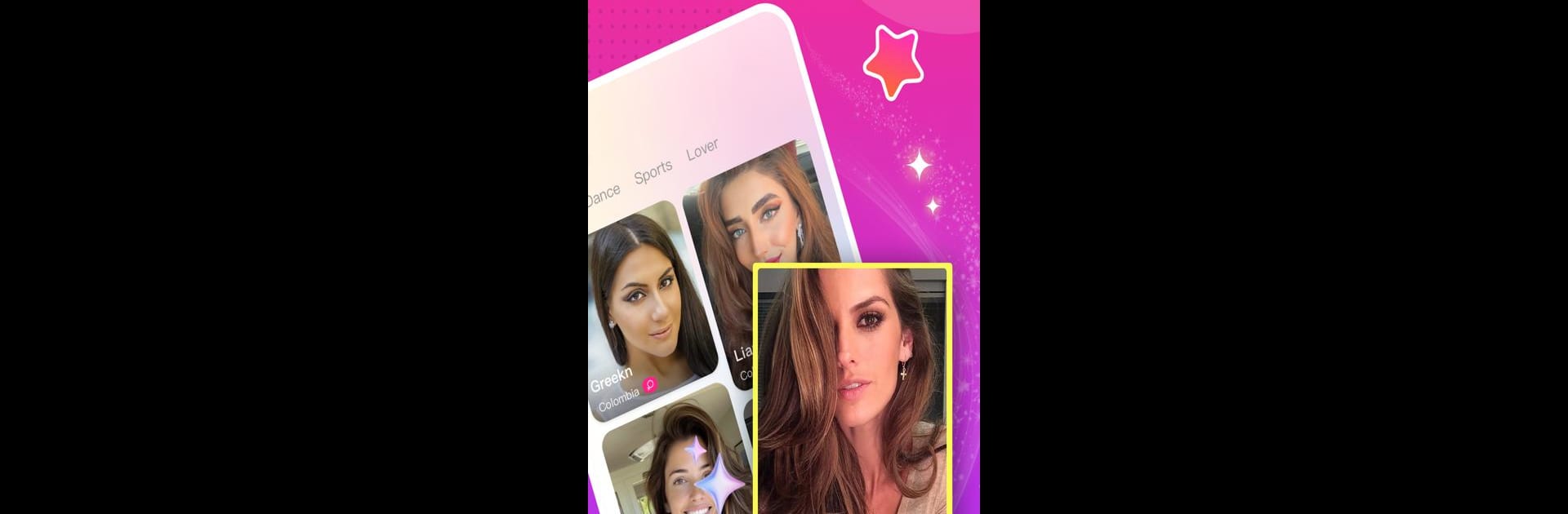Shhhh – Live Video chat is a Social app developed by NINGRL LLC. BlueStacks app player is the best android emulator to use this android app on your PC or Mac for an immersive Android experience.
About the App
Shhhh – Live Video chat is more than just social software. It’s your gateway to meeting like-minded friends and experiencing life’s diverse stories around the globe. Created by NINGRL LLC, this social app merges video chat, instant messaging, and creative content into one seamless experience.
App Features
-
Video Chat: Connect with people worldwide instantly. Whether it’s reconnecting with old friends or meeting new ones, Shhhh makes it feel like they’re right next to you.
-
Instant Messaging: Engage in lively conversations with support for text, images, and more. From quick hellos to deep, late-night chats, it’s like having your best buddy in your pocket.
-
Smart Matching: Utilizing cutting-edge algorithms, Shhhh recommends interesting users you’d love to meet. Every match is a new door to discovery.
-
Creative Short Video: Immerse yourself in the world’s stories as bloggers share intriguing slices of life through their lenses.
Explore the world and connect effortlessly with Shhhh – Live Video chat. Try it on BlueStacks!