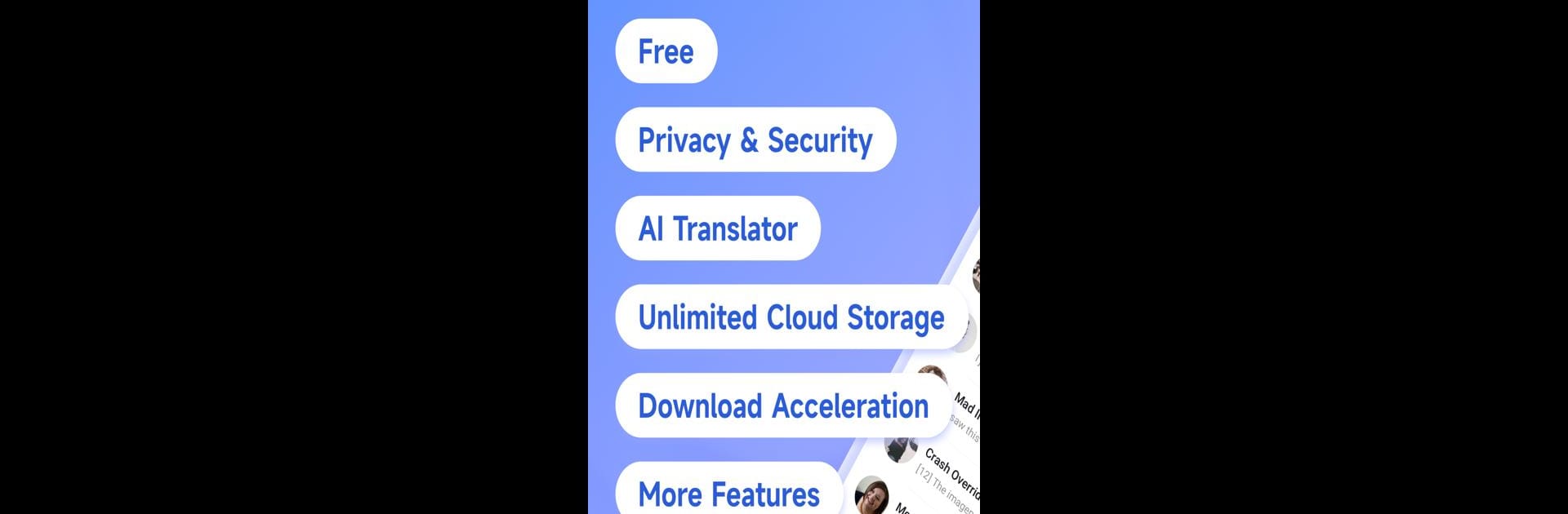Let BlueStacks turn your PC, Mac, or laptop into the perfect home for Turrit-TG Plus Messenger, a fun Social app from SEASTAR FUTURE.
About the App
Turrit-TG Plus Messenger by SEASTAR FUTURE is a versatile and secure Telegram client that takes your messaging experience to the next level using the Telegram API. It’s all about fast, easy, and safe chatting. Whether you’re connecting with friends or diving into group chats, Turrit offers an innovative twist on the classic messaging platform you love.
App Features
TikTok Video Features
– Browse videos like a pro in Telegram groups and channels. Customize, express yourself, and enjoy an endless stream of content with ease.
Unlimited Cloud Storage
– Enjoy limitless speed and space for Telegram files. Share with one click: no fuss!
Theft and Harassment Prevention
– Keep your account safe from unknown users and malware threats.
Identity Concealment
– Stay low-key! Ensure contacts don’t know when you join Telegram.
Download Management
– Tidy up with a handy folder where your downloads are stored.
No Restrictions
– Share files and media without limits. Break free from constraints!
Secure Encryption
– Relax knowing your chats are end-to-end encrypted. Secure conversations are key.
Privacy and Security
– Messages can be deleted anytime—no traces left. Your privacy, your rules.
User-Friendliness
– Translate messages in real-time in over 108 languages.
Adding Friends
– Easily add buddies through scans or numbers. Simple and effective.
Simple Appearance and Operation
– Enjoy an intuitive interface, similar to WhatsApp, for a seamless chat experience.
Group Search & Channel Subscriptions
– Find groups by category or keyword. Stay updated with channel subscriptions like a pro.
Chat Enhancements
– Experience upgraded UI for clearer quotes and a refined chat vibe.
Other Features
– From a free group management bot to close support, Turrit-TG Plus Messenger is packed with tools to enhance your experience.
Feel the need for something more secure, effortless, and fun? BlueStacks has your back with great support for your desktop needs.
Switch to BlueStacks and make the most of your apps on your PC or Mac.