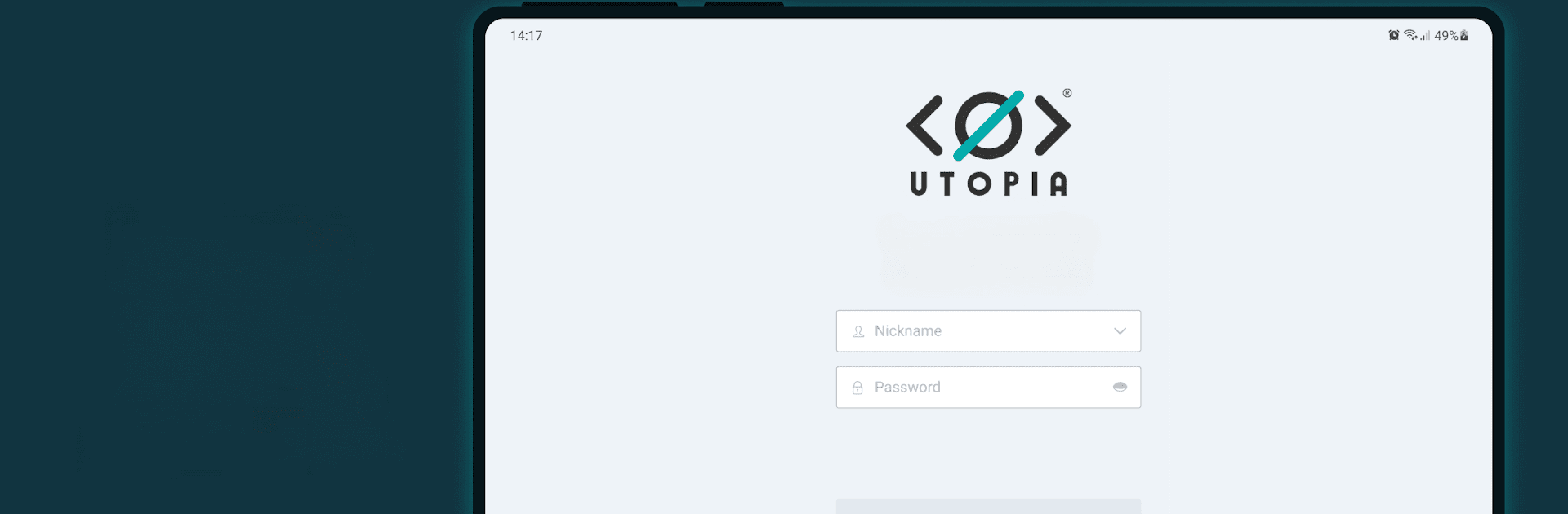Let BlueStacks turn your PC, Mac, or laptop into the perfect home for Utopia — Private Messenger, a fun Social app from 1984 Group LP.
About the App
Meet Utopia — Private Messenger, the innovative app by 1984 Group LP that brings you unmatched privacy through a decentralized, P2P communication platform. Forget about traditional sign-ups; in Utopia, you don’t need an email or phone number. Just create a username and password, and you’re set to send encrypted and censorship-free messages. It’s your ultimate Tor alternative, wrapped in an easy-to-use interface.
App Features
-
Discrete Message Sending with End-to-End Encryption
All your messages are encrypted and sent peer-to-peer. With no central server, only you have access to your data, all stored securely on your device. -
High-Speed Encrypted Messaging
Expect instant, private communication backed by blockchain technology and cutting-edge elliptic curve cryptography. -
Private Messenger
Completely anonymous, Utopia ensures no risk of data leaks or hacker incidents—your privacy is non-negotiable. -
Tor Alternative
Enjoy unrestricted, secure access without the vulnerability of blocks or censorship. Stay private with a full suite of flexible features. -
How It Works
Create your identity with just a username and password, access contacts using Public Keys, and start chatting. Simple as that! Plus, access your free AI companion, ChatGPT, around the clock.
Try it effortlessly on BlueStacks for an enhanced experience.
Switch to BlueStacks and make the most of your apps on your PC or Mac.