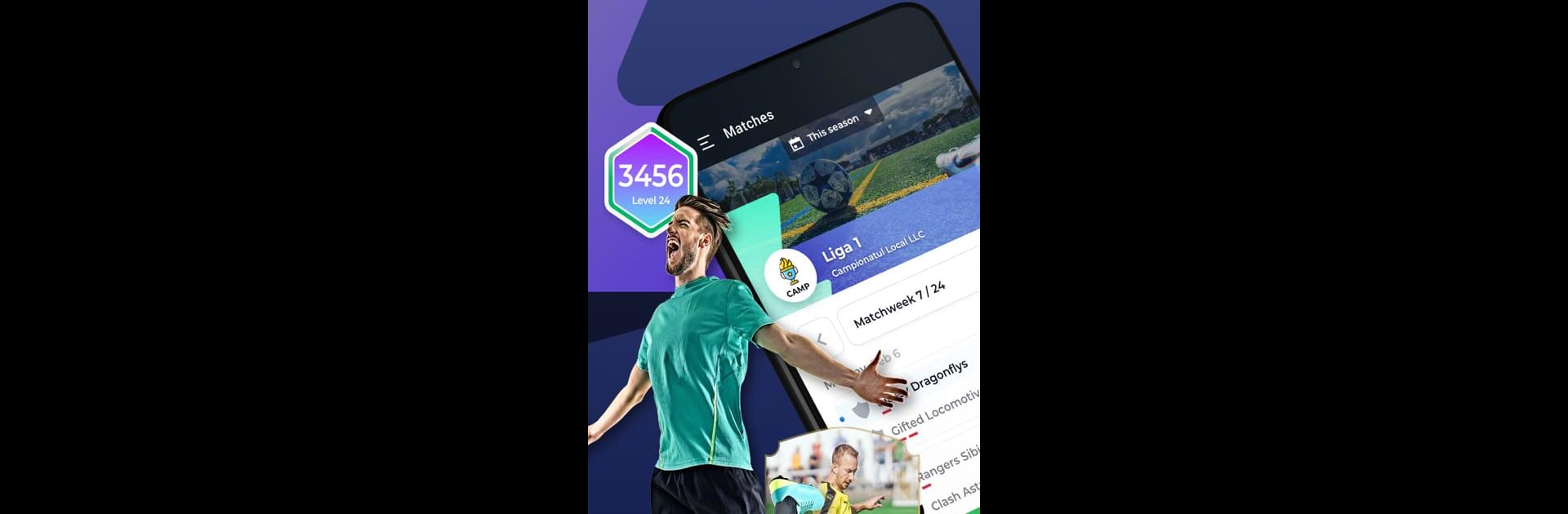Upgrade your experience. Try 4league – Tournament Maker, the fantastic Sports app from NativeUP LAB, from the comfort of your laptop, PC, or Mac, only on BlueStacks.
About the App
4league – Tournament Maker is your ultimate hub for organizing and running sports tournaments, leagues, and championships. Ideal for competition managers, team leaders, and fans, it offers everything you need to create dream tournaments in various formats. Whether you’re handling live scores or managing player attendance, this app ensures smooth sports management for everyone involved.
App Features
Create Your Dream Tournament:
– Set up leagues, group tournaments, knockout cups, or playoffs with ease.
– Utilize versatile bracket generators for round-robin, single/double elimination, and more.
– Support for futsal and soccer rules with flexible player configurations.
User-Friendly Tournament Management:
– Effortlessly invite teams and manage public tournament searches and subscriptions.
– Provide live scores with real-time updates, allowing fans to stay informed.
– Manage match schedules, replays, and player suspensions with comprehensive tools.
Seasonal Continuity:
– Keep track of historical records, and automate promotions or relegations.
– Share tournament news, ensuring everyone stays in the loop.
Team Manager Features:
– Design custom team pages with logos and covers.
– Register teams and manage player selections easily.
– Add friendly matches and manage team lineups for every tournament.
Player Profiles:
– Create personal player profiles to track performance.
– Join teams and contribute to shared success.
For Fans, Parents, and Visitors:
– Stay updated on scores, standings, and news across tournaments.
– Follow your favorite teams and events effortlessly.
Eager to take your app experience to the next level? Start right away by downloading BlueStacks on your PC or Mac.