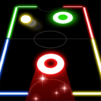Pooking – Billiards City is a sports game developed by MOUNTAIN GAME. BlueStacks app player is the best platform to play this Android game on your PC or Mac for an immersive gaming experience.
Looking for a pool game that’s both relaxing and exciting? Look no further than Billiards City! With its modern arcade style, this game is perfect for anyone who wants to unwind with a game of 8 balls.
But don’t let the relaxed vibe fool you – Billiards City is all about gameplay. Thanks to cutting-edge technology, this game features stunning HD graphics, ultra-realistic ball physics, and fantastic playability. Whether you’re a beginner or a pro, you’ll find a variety of stylish levels to challenge your skills.
Improve your game and defeat your opponents to unlock new city bars, win trophies, and become the ultimate Billiards City Champion! And with the amazing single-player mode, you can enjoy the game at your own pace and hone your skills.
But it’s not just the gameplay that’s amazing – Billiards City also features realistic 3D ball animation, touch control for moving the stick, and super smooth controls. So grab your cue and get ready for hours of fun playing pool!