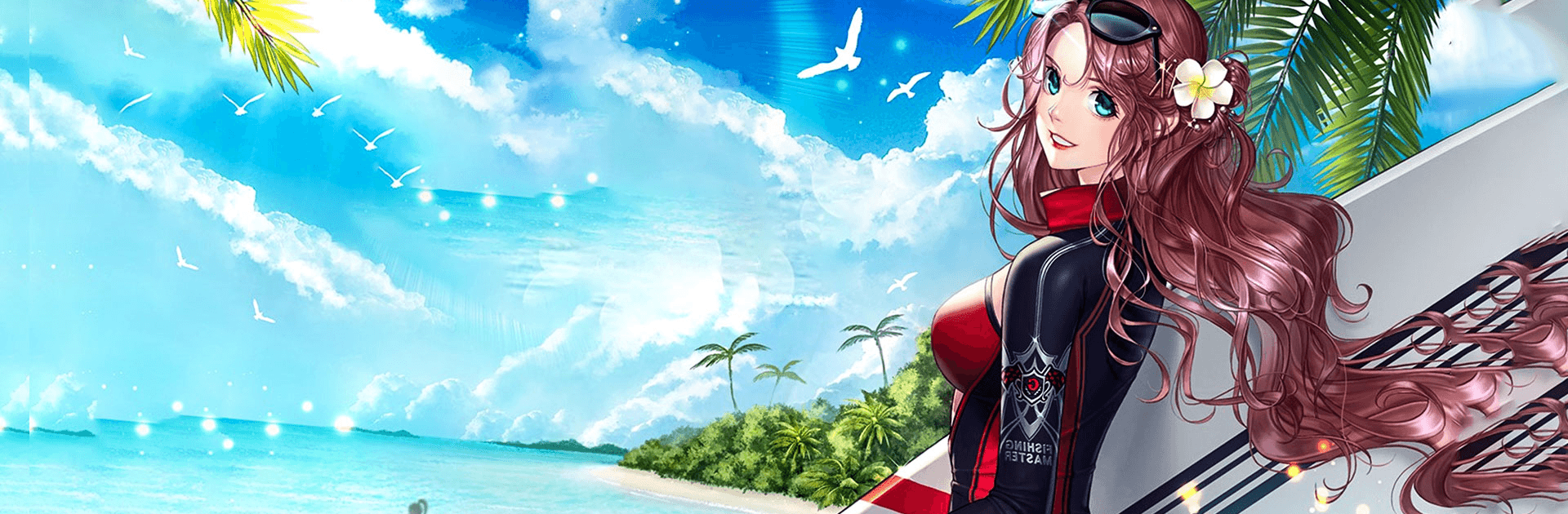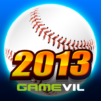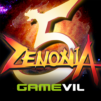Fishing Superstars is a sports game developed by GAMEVIL. BlueStacks app player is the best platform to play this Android game on your PC or Mac for an immersive gaming experience. Fishing Superstars is a realistic fishing game with all the thrills and fun to get you hooked!
Check out over 200 varieties of fish you can catch and fill in your aquarium to view. Enjoy the relaxing and interesting fishing sites that make the experience all the more thrilling.
Complete the illustrated book per site with fishes you have collected and receive amazing rewards. So, cast your lines into the water, wind the reel and see if you can get the big catch.
You can create or join a guild with your friends and conquer together. Enjoy real-time battles and exclusive missions in the guilds. Finish up the missions to win great prizes and special rewards.
Take your guild to the top by defeating fishing spots to rack up the best rewards the game has to offer. Some competitions can last for a week, so get prepared and don’t lose focus.
Participate in higher level fishing competitions with stronger fishing items. Break down the equipment you no longer need to merge and create stronger ones. You can also get rare items by breaking down fishing rods.