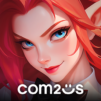MLB 9 Innings GM is a Sports game developed by Com2uS. BlueStacks app player is the best platform to play this Android game on your PC or Mac for an immersive gaming experience.
MLB 9 Innings GM is a game where you, the player, take on the role of the team manager. It’s up to you to decide who plays what position, what order your players go to the bat, and so on.
While you don’t actually get to see the live action of your plays, the game is sped up to allow you to complete an entire season within the hour. As a management game, you’ll have to make tons of decisions that will affect how far your team makes it to the championship.
After choosing a team, you get to micromanage each of the 2022/23 players, determining who takes what role and so on. After that, simply let the computer play out the match to see whether your management skills can indeed pay the bills.
You can scout for new players, trade for old ones, and custom-make a team that’s designed to take home the chip. Do you have what it takes to manage a winning MLB team? Prove it!
Download MLB 9 Innings GM on PC with BlueStacks and lead your baseball team to victory.