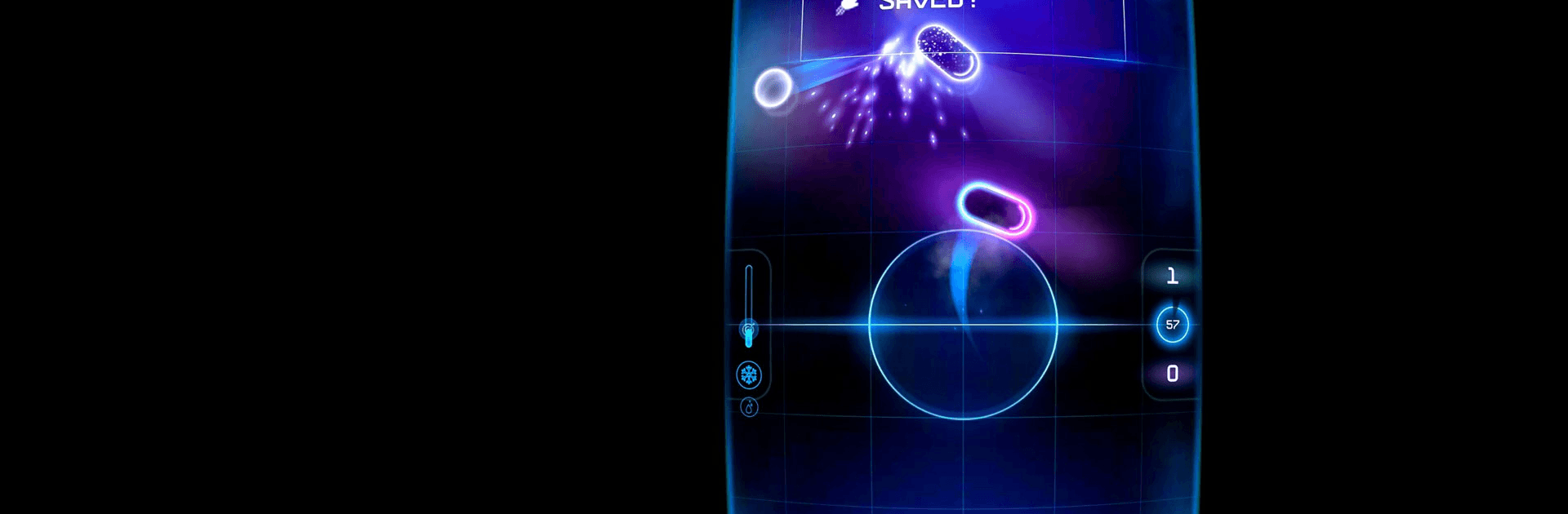Welcome to the neon-soaked arena of NEO:BALL! This exciting sports game by Fil Games Ltd is a unique mash-up of soccer, air hockey, and bumper cars. Released in May 2020, it is now available on Android.
In a bizarre yet fun world where cars play soccer, drift your car across the field and strike goals. Choose to play in a fast-paced 1-minute match or a series of top tier online tournaments. Whichever it is, this one thing is guaranteed, there are no rules or referees to bound you!
In NEO:BALL, you are free to choose your play style, whether it’s an agile speed demon, an unstoppable powerhouse, and many more. Pick your wittiest strategy in order to beat your opponent. Customize your car with stylish paint jobs and exhaust modifications, and be the star of the arena!
There is never a dull moment in playing NEO:BALL, as just when you think you’ve mastered the arena, you level up into a brand new set of challenges to conquer. Make your way through the leaderboard among players all over the world and be the ultimate champion!