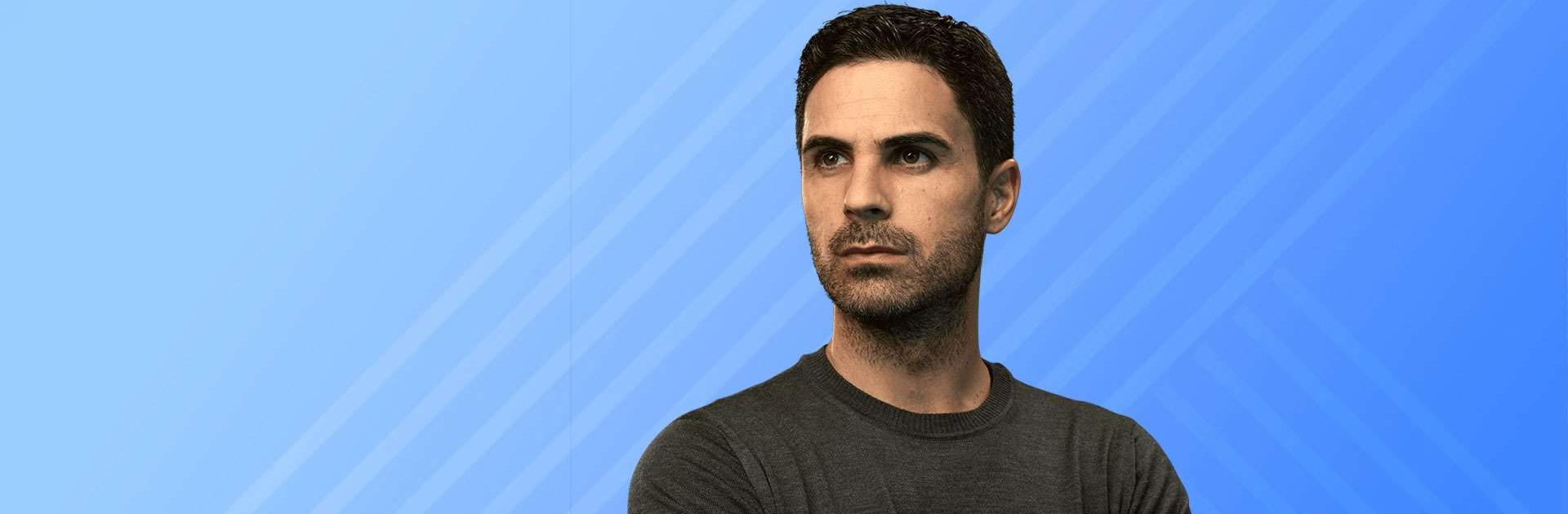Soccer Manager 2024 – Football is a sports game developed by Invincibles Studio Ltd. BlueStacks app player is the best platform to play this Android game on your PC or Mac for an immersive gaming experience.
Take charge of over 900 real clubs from 36 countries across 54 leagues. Manage and train more than 25,000 real players using the unique Soccer Wiki database, created and updated by passionate football fans.
Experience the thrill of international competitions as you guide your team through major qualifiers and tournaments. Enjoy visually stunning matches with lifelike player animations and environments. Make crucial decisions in transfers, training, tactics, and formations to lead your club to victory.
Unleash your skills as a football manager and conquer both domestic and continental cups, unlocking incredible opportunities along the way. Showcase your expertise and become the manager of international teams, competing against the best in the world.
But that’s not all! In Soccer Manager 2024, you have the freedom to create your very own football club. Start from scratch and nurture a team of superstars to reach the top. Build your club’s facilities and upgrade your stadium to attract more fans and boost your chances of success.
Make strategic decisions in the dynamic transfer market, choosing the players that suit your style and tactics. Develop young talents into future soccer stars or sign experienced professionals for immediate impact.