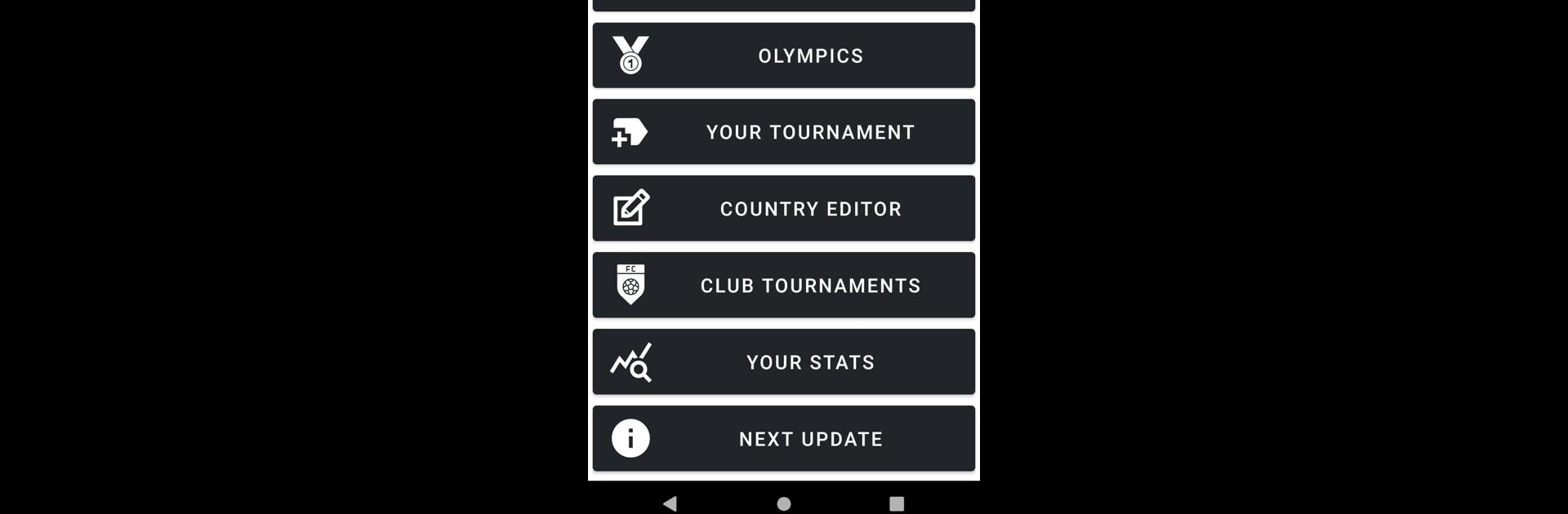Explore a whole new adventure with World Soccer Simulator 2025, a Sports game created by MANCIO. Experience great gameplay with BlueStacks, the most popular gaming platform to play Android games on your PC or Mac.
About the Game
World Soccer Simulator 2025 by MANCIO is an electrifying Sports game where you can relive and rewrite the history of global soccer tournaments. Dive into iconic events from the 1930s to future editions like 2034. Create your own tournaments, experience past Olympics, and dominate every arena from club championships to regional cups.
Game Features
-
Global and Historical Tournaments: Relive every World Cup, including the newer 2026 and even the 2034 editions, alongside Olympic soccer and continental challenges.
-
Club Competitions Galore: Dive into the club scene with renowned tournaments like the Champions League, Copa Libertadores, and more.
-
Customizable Gameplay: Design your own tournaments, customize teams and players, and create your own seasons with detailed promotion and relegation dynamics.
-
Rich Content Variety: Over 220 countries and 3000 clubs offer endless possibilities to simulate soccer results.
-
Golden Ball Award: Watch as players vie for this prestigious accolade, crowning the year’s best performer.
Enjoy World Soccer Simulator 2025 on BlueStacks and experience a whole new level of soccer simulation.
Be the MVP in your squad. Play now on BlueStacks and show the world who’s the boss.