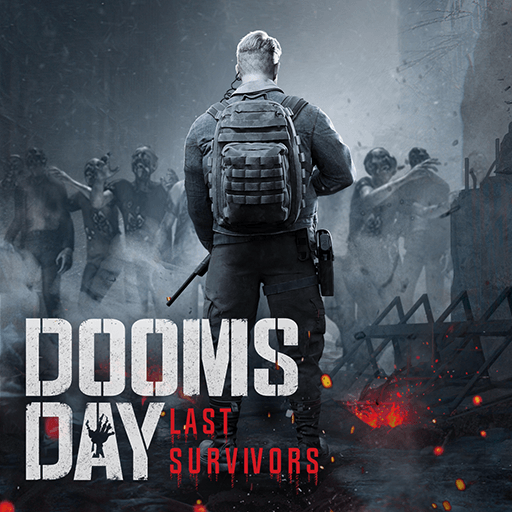AXE: Warfare is a Strategy game developed by ONFACE. BlueStacks app player is the best platform to play this Android game on your PC or Mac for an immersive gaming experience.
If you’re looking for a casual battle simulation game with simple controls and potent mercenary skills, look no further than AXE: Warfare. Players use their command skills in a Viking-themed world to vanquish enemies and secure victory.
There are many different playable Vikings, each with unique abilities that can drastically alter the course of a battle. Players can also hire mercenaries with special skills to help them in combat. Gameplay entails clearing over 2,000 stages and leveling up Vikings to increase their strength and power.
Additional game modes that allow players to earn rewards include a one-day battle mode and a powerful boss raid mode. In this game, you can test your Viking army’s mettle against that of other players in an effort to become the ultimate victor. While you can have fun with AXE: Warfare on a surface level, you’ll have even more of a good time if you really get into it.
Players can form their own guilds with friends and band together to take on enemies from all over the world. Members of a guild can meet to discuss and implement new tactics for combat. AXE: Warfare is more fun and interesting when players cooperate rather than compete against one another.
Download AXE: Warfare on PC with BlueStacks and lead an army of Vikings to victory.