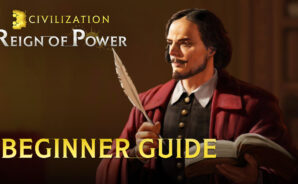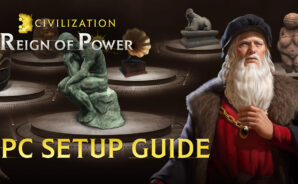Civilization: Reign of Power is a strategy game developed by NEXON Company BlueStacks app player is the best platform to play this Android game on your PC or Mac for an immersive gaming experience.
Civilization: Reign of Power is based on the highly popular predecessor, Civilization V. It offers the same features that fans have grown to love, including a map that spans the entire globe to the unique conditions for achieving victory.
Initially released in 2010, Civilization V brought the strategy game series to new realms by introducing hexagonal tiles, adding layers to strategy gameplay through stunningly beautiful landscapes for players to discover while expanding their reign.
Using the brand-new Lore Engine, Civilization: Reign of Power showcases beautiful graphics unlike anything players have ever experienced. This game features fully animated leader interaction while speaking in their native tongue.
Unlike the previous games in the series, Civilization: Reign of Power was developed for mobile systems but will remain as true to the franchise as possible. The game inherits the fundamentals of previous Civ games while offering new and exciting elements to make for a more unique gaming experience.
Download Civilization: Reign of Power on PC with BlueStacks and forge alliances or compete against other players to expand your empire.