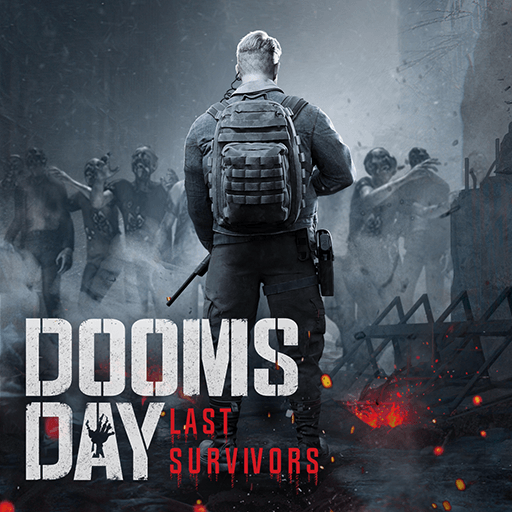Doom Clash is a strategy game developed by Games Hub Hong Kong Limited. BlueStacks app player is the best platform to play this Android game on your PC or Mac for an immersive gaming experience.
Doom Clash combines tower defense and real-time strategic elements. Construct homes, arm your troops, and assemble your heroes with gamers from all across the world! Use your wits to come up with a plan on the move and use your ultimate doomsday army to wipe out the zombie swarm.
Explore desolate regions, save trapped humans, and fight epic combat. Get behind the wheel of a wide variety of automobiles and enjoy gameplay like never before!
Combining different weaponry and troop types into formidable squads, you may experience the excitement of a real-time strategy game.
With the intelligent Manager, you can program structures to be built automatically. To survive, you and your fellow survivors will need to run the ultimate shelter and rely on trading for income. Incredible 3D visuals transport you to a horrific post-apocalyptic world.
In the aftermath of the apocalypse, heroes with special abilities have begun to emerge. Combine your forces in creative ways and unleash a crushing blow to the undead!
Only the strongest individuals in a post-apocalyptic society will be able to maintain it. With real-time command, you may enjoy competitive play like never before.